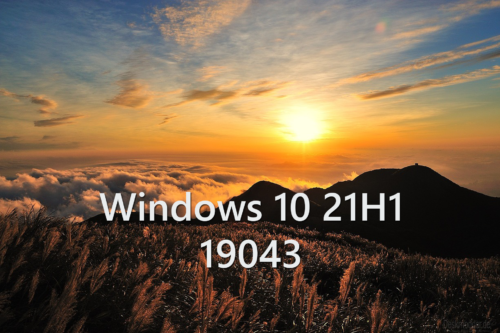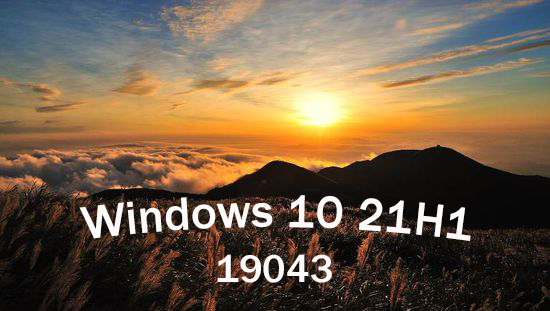Windows 10 20H2 15in1 (x64) Multilanguage Integral Edition 2021.3.18
 Windows 10 20H2 15in1 (x64) Multilanguage Integral Edition 2021.3.18 | 7.4 GB | Language: Multilanguage
(#) Windows 10 Updates:
Windows 10 20H2 15in1 (x64) Multilanguage Integral Edition 2021.3.18 | 7.4 GB | Language: Multilanguage
(#) Windows 10 Updates:
* All the Windows 10 20H2 x64 Updates are included until 15.3(March).2021:
1. KB890830 - Windows Malicious Software Removal Tool, version 5.87.17921.1.
2. KB2267602 - Security intelligence updates for Windows Defender Antivirus, version 1.333.538.0.
3. KB4052623 - Update for Windows Defender Antivirus antimalware platform, version 4.18.2102.4.
4. KB4562830 - Feature Update through Windows 10, version 20H2 Enablement Package (19041.681 / 10.0.1.3).
5. KB4577586 - Update for the removal of Adobe Flash Player for Windows 10, version 20H2.
6. KB4578910 - Asset update for Windows 10, version 20H2 Mixed Reality.
7. KB4586858 - Safe OS Dynamic Update for Windows 10, version 20H2.
8. KB4589212-v2 - Intel microcode updates for Windows 10, version 20H2.
9. KB4601554 - Cumulative Update for .NET Framework 3.5 and 4.8 for Windows 10, version 20H2.
10. KB5001263 - Setup Dynamic Update for Windows 10, version 20H2.
11. KB5001567 - Cumulative Update for Windows 10, version 20H2 (OS build 19042.868).
(#) Windows 10 Runtime Libraries:
* Visual C++ Redistributable 2002 v7.0.9975.0 x86.
* Visual C++ Redistributable 2003 v7.10.6119.0 x86.
* Visual C++ Redistributable 2005 SP1 v8.0.50727.6229 x86/x64.
* Visual C++ Redistributable 2008 SP1 v9.0.30729.7523 x86/x64.
* Visual C++ Redistributable 2010 SP1 v10.40219.473 x86/x64.
* Visual C++ Redistributable 2012 Update 5 v11.0.61135.400 x86/x64.
* Visual C++ Redistributable 2013 Update 5 v12.0.40664.0 x86/x64.
* Visual C++ Redistributable 2015-2019 v14.29.29917.0 x86/x64.
* Visual Basic Runtime v1.00 x86.
* Visual Basic Runtime v2.0.9.8 x86.
* Visual Basic Runtime v3.0.5.38 x86.
* Visual Basic Runtime v4.0.29.24 x86.
* Visual Basic Runtime v5.2.82.44 x86.
* Visual Basic Runtime v6.1.98.39 x86 (SP6 Update KB2911777, KB2992332).
(#) Pre-Configured Windows 10 Settings:
* .NET Framework 3.5 = Installed.
* OneDrive Auto Install = Disabled.
* Telemetry = Disabled.
* Web Proxy Auto-Discovery = Disabled.
* Show Hidden Items = On.
* Show all File Extensions = On.
* Task Manager View = Detailed.
* File Progress Dialog = Detailed.
* Combine Taskbar Buttons = Never.
* Windows Theme Color = Storm.
* Windows Theme Accent Color = On.
* Default Browser = Firefox.
* Default Media Player = PotPlayer.
* Default File Archiver = 7-Zip.
(#) Additional Applications:
* Microsoft Office 2019 Professional Plus x64 (Online Installer v2.0.7).
* 7-Zip v19.00 x64 (With a few Pre-Configured Settings).
* Mozilla Firefox v86.0.1 x64 (With a few Pre-Configured Settings).
* PotPlayer v1.7.21465.0 x64 (With a few Pre-Configured Settings).
* ImDisk Toolkit v2021.1.25 x64.
* OpenHashTab v3.0.1 x86-x64 - Setup System.
* Includes 15 Windows 10 x64 Editions ("Enterprise" has the most Features):
Windows 10 Home Single Language
Windows 10 Home
Windows 10 Pro
Windows 10 Pro Education
Windows 10 Education
Windows 10 Pro for Workstations
Windows 10 Enterprise
Windows 10 Enterprise for Virtual Desktops
Windows 10 IoT Enterprise
Windows 10 Home N
Windows 10 Pro N
Windows 10 Pro for Workstations N
Windows 10 Pro Education N
Windows 10 Education N
Windows 10 Enterprise N
Code:
http://wikipedia.org/wiki/Windows_10_editions
* Includes all (38) complete Windows 10 Language Packs (Setup, WinRE, OnDemand): ar-SA, bg-BG, cs-CZ, da-DK, de-DE, el-GR, en-GB, en-US, es-ES, es-MX, et-EE, fi-FI, fr-CA, fr-FR, he-IL, hr-HR, hu-HU, it-IT, ja-JP, ko-KR, lt-LT, lv-LV, nb-NO, nl-NL, pl-PL, pt-BR, pt-PT, ro-RO, ru-RU, sk-SK, sl-SL, sr-LATN-RS, sv-SE, th-TH, tr-TR, uk-UA, zh-CN, zh-TW.
* This Windows 10 was never in AuditMode and was compiled with the DISM (Deployment Image Servicing and Management) tool based on the Windows 10 19041.1 en-US x64 version.
* All the included extras can be modified or removed in the ISO\Disc folder ".\sources\$OEM$".
* A Windows 10 Activator is not included, but a Text file is placed on the Desktop with a direct download link to a working Activator.
* System Requirements are (Minimum|Recommended): 1|3 GigaHertz x64 Processor, 1|4 GigaBytes of RAM, DirectX 9 Graphics card, 50|60 GigaByte Hard Disk space.
* How to do a fresh Windows 10 installation:
1. Create a bootable USB Flash Drive with the Windows 10 ISO file by using a USB tool like Rufus (
) or Burn the Windows 10 ISO file on a Blu-ray disc by using a Brun program like CDBurnerXP (
Code:
http://cdburnerxp.se
).
2. Do a BACKUP of your important files on a separate Drive.
3. To avoid accidentally creating a Windows 10 Online Account or running into the Account bug (Other user), disconnect your Computer from the Internet before the installation.
4. At the Windows 10 Setup menu select "Custom: Install Windows only (advanced)".
5. Delete all the old Windows Partitions and then click on install.
(#) 2021.3.18 Changes:
* Added the latest Windows 10 20H2 x64 Updates from 10.2(February).2021 till 15.3(March).2021: KB4601554 (Replaces KB4601050) | KB5001263 (Replaces KB4599861) | KB5001567 (Replaces KB4601319, KB4598481).
* Updated Microsoft Visual C++ 2015-2019 Redistributable x86/x64 from "v14.28.29812.0" to "v14.29.29917.0".
* Updated Security intelligence updates for Windows Defender Antivirus (KB2267602) x64 from "v1.331.174.0" to "v1.333.538.0".
* Updated Windows Defender Antivirus antimalware platform (KB4052623) x64 from "v4.18.2011.6" to "v4.18.2102.4".
* Updated Windows Malicious Software Removal Tool (KB890830) x64 from "v5.86.17836.1" to "v5.87.17921.1".
* Updated Office 2019 Professional Plus x64 Online Installer from "v2.0.6" to "v2.0.7".
* Updated Mozilla Firefox x64 from "v85.0.2" to "v86.0.1".
* Updated PotPlayer x64 from "v1.7.21419.0" to "v1.7.21465.0".
Größe: 7.4 GB
Sprache: Multilingual-Deutsch
Format: .rar / .iso
Medizin: Crack / Patch / Preactivated
Plattform: Windows 10 (64 Bit)
HOSTER:
K2s.cc (Keep2Share)
DropAPK.to
Rapidgator.net
Nitroflare.com
Uploadgig.com
DOWNLOAD
Code:
https://k2s.cc/file/0faf486d0a0c8
https://k2s.cc/file/ec707fcfe79a7
https://k2s.cc/file/b57a2aee03225
https://k2s.cc/file/6af005b0a8480
https://k2s.cc/file/5201919531d6d
https://k2s.cc/file/d01535f56f625
https://k2s.cc/file/c40e10c66ca18
https://k2s.cc/file/666926f6222e9
https://dropapk.to/6au4nxleytx9/Windows_10_20H2_15in1_x64_Multilanguage_Integral_Edition_2021.3.18.part1.rar
https://dropapk.to/oe0r71ywbpcq/Windows_10_20H2_15in1_x64_Multilanguage_Integral_Edition_2021.3.18.part2.rar
https://dropapk.to/bqnno9t7loz6/Windows_10_20H2_15in1_x64_Multilanguage_Integral_Edition_2021.3.18.part3.rar
https://dropapk.to/e1e2ngjn7rys/Windows_10_20H2_15in1_x64_Multilanguage_Integral_Edition_2021.3.18.part4.rar
https://dropapk.to/8li2yre4sgg1/Windows_10_20H2_15in1_x64_Multilanguage_Integral_Edition_2021.3.18.part5.rar
https://dropapk.to/1i94w3yck49a/Windows_10_20H2_15in1_x64_Multilanguage_Integral_Edition_2021.3.18.part6.rar
https://dropapk.to/1144rm7na4ge/Windows_10_20H2_15in1_x64_Multilanguage_Integral_Edition_2021.3.18.part7.rar
https://dropapk.to/e04gmhyo5i75/Windows_10_20H2_15in1_x64_Multilanguage_Integral_Edition_2021.3.18.part8.rar
https://rapidgator.net/file/b4fab066b12391a7b00add0f3c96bf75/Windows_10_20H2_15in1_x64_Multilanguage_Integral_Edition_2021.3.18.part1.rar
https://rapidgator.net/file/c4b0dc29a325ff78113d6d76b262e171/Windows_10_20H2_15in1_x64_Multilanguage_Integral_Edition_2021.3.18.part2.rar
https://rapidgator.net/file/13ed43f9b8752f15cfb3b7f1fa5afb44/Windows_10_20H2_15in1_x64_Multilanguage_Integral_Edition_2021.3.18.part3.rar
https://rapidgator.net/file/a91c2a86496acc9635c10875321fb828/Windows_10_20H2_15in1_x64_Multilanguage_Integral_Edition_2021.3.18.part4.rar
https://rapidgator.net/file/41166a0791f885decad7136052d235c4/Windows_10_20H2_15in1_x64_Multilanguage_Integral_Edition_2021.3.18.part5.rar
https://rapidgator.net/file/db1fe508f5674960350c995c3db61c6e/Windows_10_20H2_15in1_x64_Multilanguage_Integral_Edition_2021.3.18.part6.rar
https://rapidgator.net/file/484cd6224973c7fa320f82933acb57ab/Windows_10_20H2_15in1_x64_Multilanguage_Integral_Edition_2021.3.18.part7.rar
https://rapidgator.net/file/956820838ae030c45606970ef792fccf/Windows_10_20H2_15in1_x64_Multilanguage_Integral_Edition_2021.3.18.part8.rar
http://nitroflare.com/view/40647ECAAC6EBE1/Windows_10_20H2_15in1_x64_Multilanguage_Integral_Edition_2021.3.18.part1.rar
http://nitroflare.com/view/3307EE6A77724C7/Windows_10_20H2_15in1_x64_Multilanguage_Integral_Edition_2021.3.18.part2.rar
http://nitroflare.com/view/D641B3B0F0FBEB5/Windows_10_20H2_15in1_x64_Multilanguage_Integral_Edition_2021.3.18.part3.rar
http://nitroflare.com/view/AFB4E5E74634507/Windows_10_20H2_15in1_x64_Multilanguage_Integral_Edition_2021.3.18.part4.rar
http://nitroflare.com/view/8FC1D1BAD1EA181/Windows_10_20H2_15in1_x64_Multilanguage_Integral_Edition_2021.3.18.part5.rar
http://nitroflare.com/view/0475862D7465CC8/Windows_10_20H2_15in1_x64_Multilanguage_Integral_Edition_2021.3.18.part6.rar
http://nitroflare.com/view/4DC2A48CBDE9D77/Windows_10_20H2_15in1_x64_Multilanguage_Integral_Edition_2021.3.18.part7.rar
http://nitroflare.com/view/54A7742D8A2BDFA/Windows_10_20H2_15in1_x64_Multilanguage_Integral_Edition_2021.3.18.part8.rar
https://uploadgig.com/file/download/d2D25ecC546654b9/Windows_10_20H2_15in1_x64_Multilanguage_Integral_Edition_2021.3.18.part1.rar
https://uploadgig.com/file/download/3c9c1be9c7f73d58/Windows_10_20H2_15in1_x64_Multilanguage_Integral_Edition_2021.3.18.part2.rar
https://uploadgig.com/file/download/0B5653d89c8c6be2/Windows_10_20H2_15in1_x64_Multilanguage_Integral_Edition_2021.3.18.part3.rar
https://uploadgig.com/file/download/59f53DB535E82014/Windows_10_20H2_15in1_x64_Multilanguage_Integral_Edition_2021.3.18.part4.rar
https://uploadgig.com/file/download/420c311be2136709/Windows_10_20H2_15in1_x64_Multilanguage_Integral_Edition_2021.3.18.part5.rar
https://uploadgig.com/file/download/e229767C496e0d80/Windows_10_20H2_15in1_x64_Multilanguage_Integral_Edition_2021.3.18.part6.rar
https://uploadgig.com/file/download/18d2ef48c081A984/Windows_10_20H2_15in1_x64_Multilanguage_Integral_Edition_2021.3.18.part7.rar
https://uploadgig.com/file/download/8f358Ec359Cd827e/Windows_10_20H2_15in1_x64_Multilanguage_Integral_Edition_2021.3.18.part8.rar









 Zitieren
Zitieren