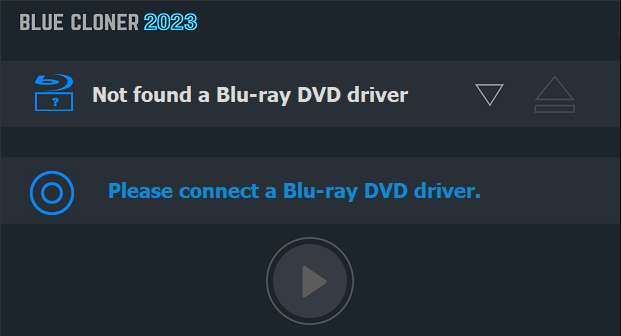File size: 183/212 MB
File size: 183/212 MB
DVD-Cloner is a widely-acclaimed professional DVD copy software with perfect output image quality, which can decrypt and copy a DVD to any blank disc with diverse copy modes for playback on many media devices including PS4, Xbox, Blu-ray player, etc. Besides, it can also copy a DVD to an ISO file or DVD folder saved on your HDD. With DVD-Cloner 2018, you can back up a Blu-ray movie to a BD-R/RE or your computer and rip high-capacity DVD/Blu-ray movies to MKV format for easy storage. The new UI design provides you simple operation and visual enjoyment.
Express Interface
One click to make 1:1 DVD copy or compress one DVD-9 movie to a DVD-5 DVD±R/RW disc.
Expert Interface
Movie complete copy, Full 1:1 DVD disc copy, Movie-only copy, Split copy and Movie customized copy.
New Features:
- Fully updated the user interface, and improved the user experience by providing more intuitive operation guide.
- Express interface: One click to make 1:1 DVD copy (DVD-9/DVD-5) or compress one DVD-9 movie to a DVD-5 disc.
- Expert interface: Movie complete copy, full 1:1 DVD disc copy, movie-only copy, split copy, movie customized copy, rip DVD to MKV.
Perfect 1:1 DVD copy
• Supports copying your latest DVD movies. Without any third party DVD decrypter, DVD-Cloner 2018 has unlimited access to all region codes and copy protection systems. It removes all known DVD protections such as CSS, CPPM, APS, UOPs, RipGuard, RPC-I/RPC-II/RCE, Disney's Fake, etc. It can also clone DVD with Sony ARccOS bad sectors deliberately created on the DVD.
• DVD-5 to DVD-5: Perfect 1:1 DVD copy. Copies one DVD-5 movie to a DVD-5 DVD±R/RW disc.
• DVD-9 to DVD-9: Perfect 1:1 DVD copy. Copies one DVD-9 movie to a DVD-9 DVD±R/RW disc.
• Copy DVD to a DVD movie folder for playback on the player software or TV, and a DVD player is not needed any more.
• Copy DVD to an ISO image file on the hard disk for later burning, which can also be uploaded to the Internet easily.
Movie Complete Copy
• DVD-9 to DVD-5 copy - Compresses one DVD-9 movie to a blank DVD-5 disc, including menus and special features.
• Select to keep all audio tracks and subtitles or remove unwanted ones.
• Manually define the compression rate to define the picture quality of your DVD copies.
Movie-Only Copy
• Copy the main movie of a DVD-9/DVD-5 to a DVD-5 disc, with menus and special features omitted.
• Genuine movie-only copy – Intelligently recognizes the main movie from the source DVD to avoid copying a fake main movie.
• Audio tracks and subtitles are selective to make a special copy of DVD movie.
Split DVD Copy
• Split one DVD-9 movie to two blank DVD-5 discs with original picture quality, with all menus and special features included.
• Optionally keep menus when splitting a DVD-9 movie to two DVD-5s.
Movie Customized Copy
• Episodic DVD copy - copies only a certain range of chapters, especially designed for episodic TV series DVDs and music video DVDs.
• DVD-5 to DVD-9 copy – copies several titles and chapters from the original DVD-5 movie to a DVD-9 disc.
• Supports for copying multi-channel audio tracks such as Dolby Digital 5.1 and DTS.
• Create multiple DVD copies without having to repeat the entire process again.
Rip DVD to MKV
• Rip high-capacity DVD movies to MKV format for easy storage, with all audio tracks included, high bitrate, high quality and lower size.
• Optionally compress a DVD movie in the ripping process by setting H.264 or H.265 as the encoder.
Burn a DVD movie from the hard disk to a DVD±R (DL)
• Copy a DVD folder or an ISO image file on the hard disk to a DVD±R (DL) with diverse copy modes.
Combine multiple DVDs to one DVD±R DL or BD-R/RE (DL)
• Combines two DVDs to one DVD±R DL.
• Combines up to 6 DVDs to one BD-R/RE (DL).
• Select the menu template, background picture and set the disc volumes if the target disc is DVD-9.
• Set the number of DVDs you want to combine and set the disc volumes if the target disc is BD-25 or BD-50.
• Merges your desired movie titles from several DVD discs to one DVD±R DL or BD-R/RE (DL) and removes unwanted audio track(s) and subtitle(s).
Copy Blu-ray movies to a BD-25
• DVD-Cloner 2018 enables you to decrypt Blu-ray protections and copy the main movie to a blank BD-25.
* If you want to copy and burn Blu-ray movies in 1:1 ratio or with other Blu-ray copy modes, please click here to download the trial version of Blue-Cloner for free. If you are a registered user of DVD-Cloner, you can click here to get 10% discount for ordering Blue-Cloner.
Create a Blu-ray ISO image file
• DVD-Cloner 2018 enables you to copy the main movie of a Blu-ray disc to the hard disk as a Blu-ray ISO image file.
Rip Blu-ray movies to MKV format
• Besides Blu-ray disc copy, DVD-Cloner 2018 gives you another choice to rip the main movie of a high-capacity Blu-ray disc to MKV format on the hard disk, with all audio tracks included, compatible with many playback devices.
• Optionally compress a Blu-ray movie in the ripping process by setting H.264 or H.265 as the encoder. Define the output video size and optionally remove HD audio.
* If you want to rip Blu-ray movies to more formats, please click here to download the trial version of Open Blu-ray ripper for free.
Screen :
Code:
https://rapidgator.net/file/b39ded45a9b1776c78ccb9296304ff38/DVD-Cloner_Gold__2023_20.20.1480.rar.html
https://rapidgator.net/file/f6d985a8343c2133673a1f3b79509aae/DVD-Cloner_Platinum_2023_20.20.1480.rar.html







 Zitieren
Zitieren