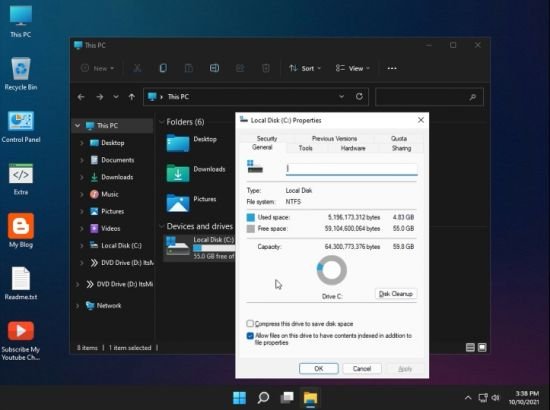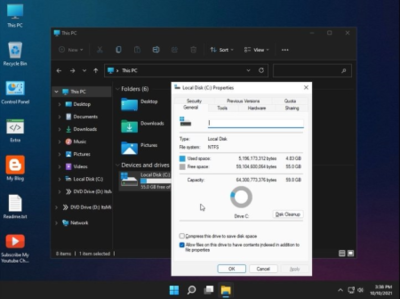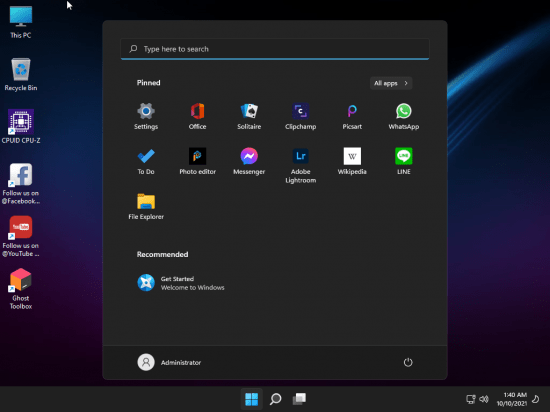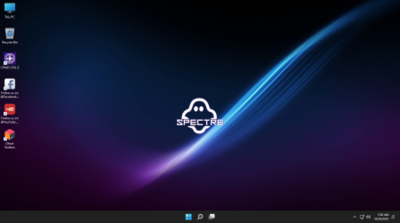Windows 11 Pro Lite 21H2 Build 22000.194 (x64) (NORMAL Bootable) October 2021
Windows 11 Pro Lite 21H2 Build 22000.194 (x64) (NORMAL Bootable) October 2021 | 3.22 GB | Language: English
[spoiler]
The original and current version of Windows 11, version 21H2, was released in October 2021. It carries the build number 10.0.22000. The first public preview build was made available to Windows Insiders who opted in to the Dev Channel on June 28, 2021.
General Info:
OS Build: 22000.194
Edition: PRO SUPERLITE + COMPACT + DEFENDER + W/O DEFENDER
Version: 21H2
Arch: x64
Lang: en-US
ISO: Based on official release
Size: 3.2 GB
NOTE: This version don’t have any Internet browser, please get one before install also can get it from Ghost Toolbox.
NOTE: No upgrade Fresh install only.
NOTE: REQUIRED INTERNET TO USING GHOST TOOLBOX.
NOTE: More Tweaks/Apps/UWP for Windows 11 is coming.
FEATURES
– Compact Integrated + LZX (algorithm)
– Bloatware FREE!!
– Optimized Pagefile/Services/Scheduled/Search Indexer
– Privacy Optimizations & Performante mode!
– Ghost Toolbox! (Add or Remove Windows Store and Much More!)
– Support any Other Language & Keyboard
– Support UWP Games / UWP Apps (ex. Forza/GOW/etc etc)
– Updatable (can update to latest build windows 11!)
– Window update can be paused until 2077!
REMOVE/DISABLES COMPONENTS
– Removes Windows Apps and System Apps
– Removes Windows Security / Defender / Smartscreen
– Disable Remote Desktop / Tablet keyboard / NFC / Clipboard / Focus Assist – (Superlite only)
– Disable Print spooler (If you need printers please set Auto in Services)
– Removes OneDrive
– Disable Action Center / Notifications – (Superlite only)
– Disable Telemetry – (Superlite only)
– Removes Errors reports – (Superlite only)
– Disable UAC (Never notify)
– Removes WinSxS backup
– Removes Winre (can add using Ghost Toolbox)
System Requirements:
A "compatible" 1 GHz or faster dual-core 64-bit processor from Intel, AMD, or Qualcomm.
4GB of RAM.
64GB of storage.
UEFI Secure Boot supported and enabled.
A Trusted Platform Module (TPM), version 2.0.
A DirectX 12-compatible GPU with a WDDM 2.0 driver.
What's New?
[Only registered and activated users can see links. ]
[/spoiler]
Homepage: [Only registered and activated users can see links. ]
Größe: 3.22 GB
Sprache: English
Format: .rar / .iso
Medizin: Present
Plattform: Windows 11 Pro Lite 21H2 Build 22000.194
Bit depth: 64bit
HOSTER:
K2s.cc (Keep2share)
DropAPK.to
Rapidgator.net
Nitroflare.com
Uploadgig.com
DOWNLOAD
[Only registered and activated users can see links. ]
[Only registered and activated users can see links. ]
[Only registered and activated users can see links. ]
[Only registered and activated users can see links. ]
[Only registered and activated users can see links. ]
[Only registered and activated users can see links. ]
[Only registered and activated users can see links. ]
[Only registered and activated users can see links. ]
[Only registered and activated users can see links. ]
[Only registered and activated users can see links. ]
[Only registered and activated users can see links. ]
[Only registered and activated users can see links. ]
[Only registered and activated users can see links. ]
[Only registered and activated users can see links. ]
[Only registered and activated users can see links. ]
[Only registered and activated users can see links. ]
[Only registered and activated users can see links. ]
[Only registered and activated users can see links. ]
[Only registered and activated users can see links. ]
[Only registered and activated users can see links. ]





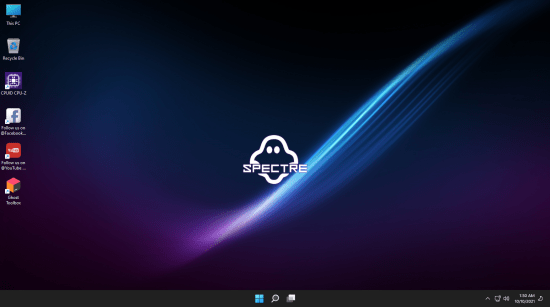

 Zitieren
Zitieren