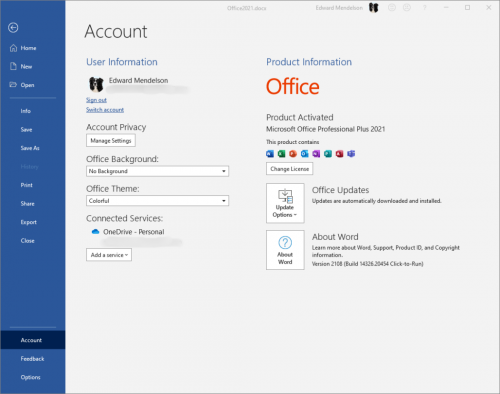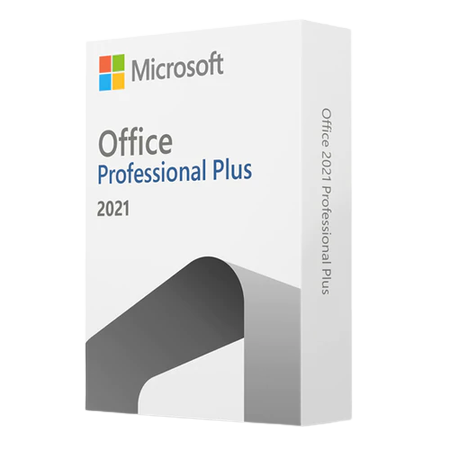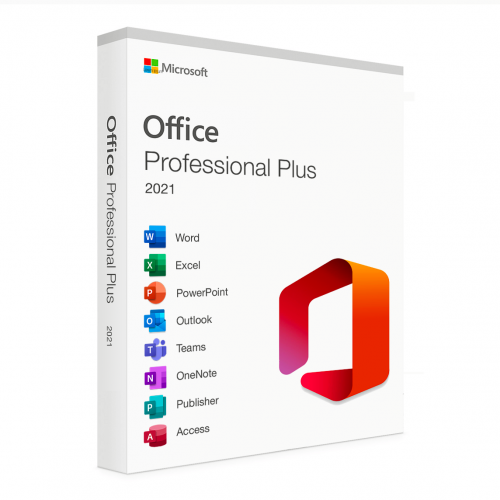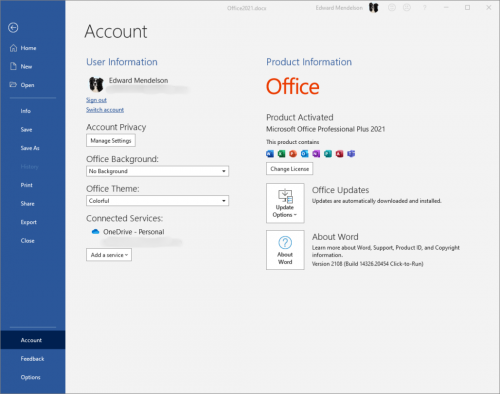Microsoft Office Professional Plus 2021 VL Version 2210 Build 15726.20202 (x64) Multilingual

iNFO:
Medizin inklusive/Crack
Medicine included/crack
size:7.69 GB
format:rar/exe/iso
languages:multi,English,German,Greek,French,Spanis h,Italian,Portuguese-Portuguese,Portuguese-Brazil,Turkish
Compatibility: Windows 10, 11 (64Bit) X64
Description
Office 365 ProPlus, the cloud-connected version of Office, delivers the most productive and most secure Office experience—with the lowest total cost of ownership for deployment and management. However, for customers who aren’t ready for the cloud, Office 2016-2019 provides new features and updates to the on-premises apps for both users and IT professionals. Like Windows Long Term Servicing Channel (LTSC) releases, Office 2016-2019 provides a set of valuable enhancements for customers who can’t be cloud-connected or receive regular updates.
The new enhancements in Office 2016-2019 are a subset of a long list of features that have been added to Office 365 ProPlus over the last three years. Office 2016-2019 is a one-time release and won’t receive future feature updates. However, we’ll continue to add new features to Office 365 ProPlus monthly, including innovations in collaboration, artificial intelligence (AI), security, and more. Office 2019 delivers features across apps to help users create amazing content in less time. In PowerPoint 2019, you can create cinematic presentations with new features like Morph and Zoom. And improved inking features across the apps in Windows—like the roaming pencil case, pressure sensitivity, and tilt effects—allow you to naturally create documents.
Microsoft Office 2016-2019-2021 Select Edition includes
Microsoft Office 2016-2019-2021 Professional Plus
Microsoft Access 2016-2019-2021
Microsoft Excel 2016-2019-2021
Microsoft Lync 2016-2019-2021
Microsoft OneNote 2016-2019-2021
Microsoft Outlook 2016-2019-2021
Microsoft PowerPoint 2016-2019-2021
Microsoft Publisher 2016-2019-2021
Microsoft Visio Viewer 2019-2021
Microsoft Word 2016-2019-2021
Microsoft Visio pro 2016-2019-2021
Microsoft Project Pro 2016-2019-2021
Skype for business 2016-2019-2021
OneDrive for Business 2016-2019-2021
Office Shared Features
Profing Tools Only 2016-2019-2021
And many more
Instruction
1)Download the ISO
2)mount it or extract
3)run .exe
5)choose Microsoft office 2016 or 2019 and language click install
6)When installation is done, go to utilities tab and -click Office RETAIL >= VL button
7)on utilites after done the VL process click on activation button.
Screenshots
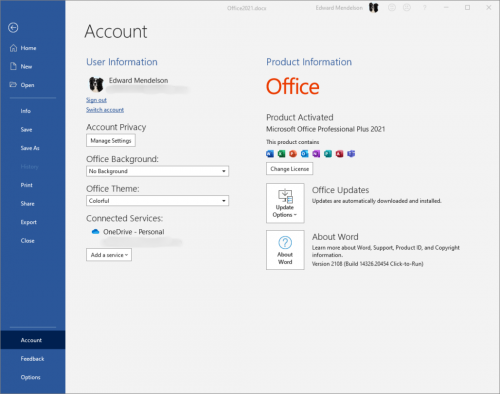
Download : Nitroflare / Rapidgator
Code:
https://nitroflare.com/view/BC18C95060CF3FC/SOF-MO20202.part01.rar
https://nitroflare.com/view/FBE079FD263BB1D/SOF-MO20202.part02.rar
https://nitroflare.com/view/9EA0506DF4176F8/SOF-MO20202.part03.rar
https://nitroflare.com/view/8505FC87202E671/SOF-MO20202.part04.rar
https://nitroflare.com/view/0B8F7CFF6BBFF8A/SOF-MO20202.part05.rar
https://nitroflare.com/view/680F0549F275D2C/SOF-MO20202.part06.rar
https://nitroflare.com/view/5E5B394605F1AB2/SOF-MO20202.part07.rar
https://nitroflare.com/view/774565DC25F8612/SOF-MO20202.part08.rar
https://rapidgator.net/file/179cbee5ee43cefe635dedcc95499871/SOF-MO20202.part01.rar.html
https://rapidgator.net/file/e998e8e6ab8bd923f55b243e6cffe8e3/SOF-MO20202.part02.rar.html
https://rapidgator.net/file/2848d26023f2cc5a37937c6db32e428c/SOF-MO20202.part03.rar.html
https://rapidgator.net/file/6079f84123312e48a2547be733171eb8/SOF-MO20202.part04.rar.html
https://rapidgator.net/file/3afafd37ecaa311f753a724ee10a2e03/SOF-MO20202.part05.rar.html
https://rapidgator.net/file/7e1b4d939355fd33f68b2c7dc6130517/SOF-MO20202.part06.rar.html
https://rapidgator.net/file/d0ead25bb727d1d2113d714faf3e6636/SOF-MO20202.part07.rar.html
https://rapidgator.net/file/82067b1eeb02e3fc8915158d2904e2d9/SOF-MO20202.part08.rar.html





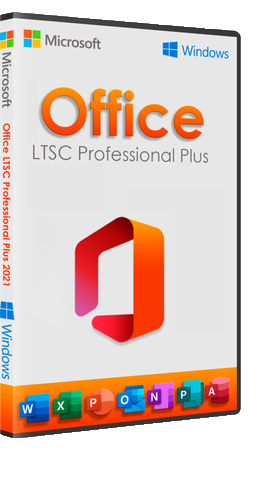



 Zitieren
Zitieren