Topaz DeNoise AI v3.3.3 (x64)
Topaz DeNoise AI v3.3.3 (x64) | 1.7 GB | Language: English
[spoiler]
Shoot anywhere in any light with no reservations. Eliminate noise and recover crisp detail in your images with the first AI-powered noise reduction tool. You may be surprised at the results you get. DeNoise AI is different: we fed an algorithm millions of noisy/clear images until it actually learned what noise is and how best to remove it.
Shoot anywhere in any light
Great noise reduction is like a lens upgrade. You’ll be able to get much higher-quality results when you’re shooting fast action shots, night images, or any other situation that requires a high ISO. Use DeNoise AI to help you create a pixel-perfect photo in any situation.
Recover true detail
DeNoise AI examines the whole image and holistically determines the difference between detail and noise in that photo. (Other NR tools only look at pixel-level detail.) After understanding what noise vs. detail looks like for that specific image, DeNoise AI recovers a surprising amount of detail from noise.
Selectively apply noise reduction
In your noise reduction workflow, you may come across images that would look best with noise removed from certain areas, like a sky but not crashing waves…on the smooth feathers of a bird but not the rough tree bark…on the glossy coat of a car but not the pavement. DeNoise AI allows you to selectively apply noise reduction in certain areas of your image and leave other textures as is.
Remove noise from photos quickly
250 shots of dancing ballerinas on a dark stage. 300 shots from icy Alaska capturing the dancing auroras. Processing each shot one-by-one after a fun shoot is a buzzkill. That’s why we added batch processing capabilities to DeNoise AI.
Simply import multiple images from your desktop, image folders, or drag & drop from your Lightroom library for speedy batch processing. Apply bulk settings to all your images in a similar scene for rapid processing, or single out an image, or a handful of images, and apply different settings to those among the bunch before completing your batch process. We’ve simplified every step of noise reduction, so you can dance through your workflow.
Enhance Sharpness
DeNoise aims to preserve as many image details as possible and gives you the opportunity to sharpen detail for a clear and crisp photo, the way you intended it.
Remove Chroma Noise
Chroma noise is easily recognized as those pesky color specks appearing across your photo. The Chroma slider allows you to target and remove this specific type of noise.
Eliminate Noise But Not Detail
This image was taken during a rainy day and DeNoise AI was the only noise reduction application proven to distinguish rain from image noise, expertly removing it yet retaining the details.
[/spoiler]
Homepage: [Only registered and activated users can see links. ]
Größe: 1.7 GB
Sprache: English
Format: .rar / .exe
Medizin: Present
Plattform: Windows 10 , Windows 8/8.1 , Windows 7
Bit depth: 64bit
HOSTER:
K2s.cc (Keep2share)
Rapidgator.net
Nitroflare.com
Uploadgig.com
DOWNLOAD
[Only registered and activated users can see links. ]
[Only registered and activated users can see links. ]
[Only registered and activated users can see links. ]
[Only registered and activated users can see links. ]
[Only registered and activated users can see links. ]
[Only registered and activated users can see links. ]
[Only registered and activated users can see links. ]
[Only registered and activated users can see links. ]
Topaz DeNoise AI v3.3.3 (x64) (Portable)
Topaz DeNoise AI v3.3.3 (x64) (Portable) | 1.67 GB | Language: English
[spoiler]
Shoot anywhere in any light with no reservations. Eliminate noise and recover crisp detail in your images with the first AI-powered noise reduction tool. You may be surprised at the results you get.
Shoot anywhere in any light
Great noise reduction is like a lens upgrade. You'll be able to get much higher-quality results when you're shooting fast action shots, night images, or any other situation that requires a high ISO. Use DeNoise AI to help you create a pixel-perfect photo in any situation.
Groundbreaking technology
Noise reduction technology has basically been the same for a decade, with only minor incremental improvements here and there. (We would know - we made one!) DeNoise AI is different: we fed an algorithm millions of noisy/clear images until it actually learned what noise is and how best to remove it.
Recover true detail
DeNoise AI examines the whole image and holistically determines the difference between detail and noise in that photo. (Other NR tools only look at pixel-level detail.) After understanding what noise vs detail looks like for that specific image, DeNoise AI recovers a surprising amount of detail from noise.
Lightroom vs DeNoise AI
When you need pixel-level perfection in your results, DeNoise AI offers the absolute best quality currently available anywhere. Existing noise reduction tools like Lightroom give you a choice: keep some noise or remove some detail. DeNoise AI's technology allows you to get the best of both worlds: to remove noise while actually strengthening detail. The original noisy image (Luis Garena) is on the left; we compare the Lightroom vs DeNoise AI results on the right. Pay special attention to the increased definition in the image, especially in the car wheels and center signs.
- Enhance real detail
- Remove noise naturally with no smudging
- Best for moderate to ultra-high ISOs
Any noise reduction tool can remove noise - the really tricky part is to tell the difference between noise and detail. DeNoise AI helps you get the best quality at 100% by removing noise while recovering original image detail. Give it a try to see the difference for yourself!
Operating System Version:
- Windows 10 x64
Hardware Requirements:
- System RAM: 8GB / 16GB recommended
- GPU VRAM: 2GB / 4GB recommended
Graphics Card Requirements:
- NVIDIA: GeForce GTX 770 2GB / GeForce GTX 960 4GB recommended
- AMD: Radeon HD 8570 2GB / Radeon R9 270 4GB recommended
- Intel: HD Graphics 5000 / Iris Plus Graphics 640 recommended
[/spoiler]
Homepage: [Only registered and activated users can see links. ]
Größe: 1.67 GB
Sprache: English
Format: .rar / .exe
Medizin: Present
Plattform: Windows 10 , Windows 8/8.1 , Windows 7
Bit depth: 64bit
HOSTER:
K2s.cc (Keep2share)
Rapidgator.net
Nitroflare.com
Uploadgig.com
DOWNLOAD
[Only registered and activated users can see links. ]
[Only registered and activated users can see links. ]
[Only registered and activated users can see links. ]
[Only registered and activated users can see links. ]
[Only registered and activated users can see links. ]
[Only registered and activated users can see links. ]
[Only registered and activated users can see links. ]
[Only registered and activated users can see links. ]







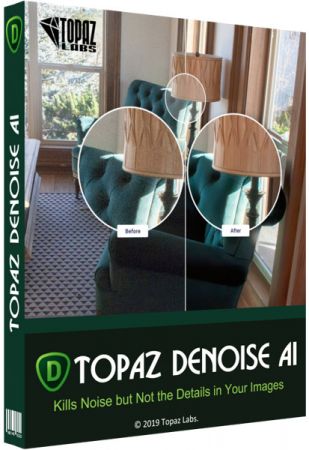
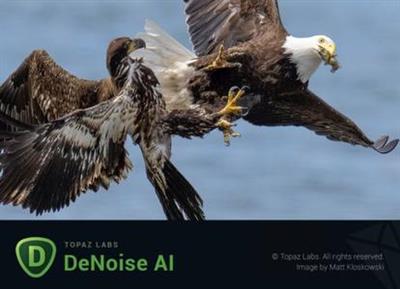

 Zitieren
Zitieren