Microsoft Office LTSC Professional Plus 2021 v2311 Build 17029.20108
+
Microsoft Office LTSC Professional Plus 2024 v2401 Build 16.0.17213.20000 Preview
Deutsch // 32 + 64-Bit // Voraktiviert // Dauerhafte Aktivierung // Installationsanleitung
Microsoft Office LTSC Professional Plus 2021 beinhaltet:
- Microsoft Access 2021
- Microsoft Excel 2021
- Microsoft Outlook 2021
- Microsoft PowerPoint 2021
- Microsoft Publisher 2021
- Microsoft Word 2021
- Skype for business 2021
- Microsoft Visio Professional 2021
- Microsoft Project Professional 2021
- Proofing Tools
Microsoft Office 2024 Professional Plus beinhaltet:
- Microsoft Access 2024
- Microsoft Excel 2024
- Microsoft Outlook 2024
- Microsoft PowerPoint 2024
- Microsoft OneNote 2024
- Microsoft Publisher 2024
- Microsoft Word 2024
- Skype for business 2024
- Microsoft Visio Professional 2024
- Microsoft Project Professional 2024
- MIcrosoft OneDrive for Business
- Microsoft OneDrive
- Proofing Tools
Installation:
1. Defender-Antivirenschutz in Windows-Sicherheit deaktivieren !!!
OInstall.exe wird oft als Malware erkannt und gelöscht
2. Entpacken
3. Office 2021 Installation Setup 2021.exe starten Befolgen sie nun die Anleitung der Installation
oder
Office 2024 Installation Setup 2024.exe starten Befolgen sie nun die Anleitung der Installation
4. Sie können direkt die komplette Office Suite installieren oder nur einzelne Programme
5. Office ist bereits aktiviert (Dauerhafte Aktivierung)
6. Fertig.
Hoster:
DDownload
Größe
12,86 Gb (RAR/EXE)
Sprache
Deutsch
Plattform
Microsoft Windows 10/11 (32 oder 64-Bit)
[Only registered and activated users can see links. ]





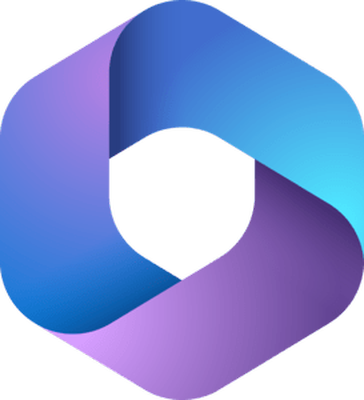



 Zitieren
Zitieren










