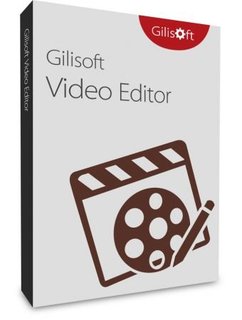GiliSoft Video Editor 17.9 (x64) Multilingual
Medizin inklusive/Crack
Medicine included/crack
Size: 1.06 GB
format:Rar/exe/iso/dmg
Languages: Multilanguage, English, German......
Compatibility: Windows 10, 11 [64-bits]
Nearly everyone can shoot video, whether using a digital camera, smart phone, or a dedicated camcorder, but raw video isn't fun to watch. GiliSoft Video Editor may help you make awesome edited movies, it cut and join video clips with zero quality loss, apply stylish video effects and filters, add music, titles, and much more! Most videos serve a purpose such as telling a story or providing information. With GiliSoft Video Editor you can choose the best footages; Remove unwanted footage; Join the best material into movie; Add effects, graphics, music, texts; Alter the style, pace or mood of the video. Gilisoft Video Editor is available in Chinese, English, French, Italian, Japanese, Portuguese. Registered Version support editing HEVC/H265 video.
Exclusive Features of Video Editor
Powerful Video Cutting Function
It is common to shoot far more footage than you actually need and choose only the best material for the final edit. Easy Cutter of GiliSoft Video Editor can easily cut a long video file into many smaller different video parts with no quality loss. Often you will shoot several versions (takes) of a shot and choose the best one when editing. Batch Cutter of GiliSoft Video Editor helps you cut multiple video files at the same time in batch mode.
Advanced Video Cutting Function
Advanced Cutter of GiliSoft Video Editor helps you cut video into several parts and provides lots of video editing functions to make a great home movie: adding watermarks, adding subtitles, video rotation, video cropping, brightness adjustment, filter effects and so on while video cutting. Many videos can be dramatically improved by simply getting rid of the flawed or unwanted bits. Advanced Cutter also supports deleting unwanted video clips from video file.
Powerful Video Joiner
Joiner of GiliSoft Video Editor is a professional video file joining tool which join or merge multiple video files into a large one. Users can choose whether to add the fade in/out effect to videos by their own wills. It supports joining the same format video files without encoding SUPER-FAST merge and supports joining different formats of video files and select any format one of the file as the output format, or set a custom output format.
Powerful Video Splitter
Splitter of GiliSoft Video Editor is perfect video splitting software to split video files into several segments easily and fast. It supports splitting by time, for example every 600 seconds (5 minutes) per segment. It supports splitting by file size, such as 100 megabytes per segment. It supports customize Split, you can set the Split Point by hand.
Adjust Video Speed, Add Effects
Effect of GiliSoft Video Editor helps you adjust video speed or add a lot of picture effect (Black and White, Old Film, Embossment, Carving, Wood Carving, Pencil, Posterize, Oil Painting, Mosaic, Negative, Glow, Haze, Fog, Motion Blur) to video. It supports instant preview, you also can adjust video brightness, contrast, and saturation at the same time.
Add Watermark, Make Picture in Picture Video
Watermark of GiliSoft Video Editor is a full-featured yet easy-to-use software that allows placing a digital watermark or logo or text or video, animated gifs over an existing video in the batch mode. Watermarks can be used for protection or adding comments to your movies. You may impose watermark on a whole video file or on a specified section of the movie.
Add Subtitle to Video
Subtitle of GiliSoft Video Editor is an application that allows you to permanently embed subtitles in videos. It means that you do not have to have, and run, separate files for video and its subtitles. Instead, the subtitle file will be merged with the video file and converted into one new file. It supports ASS, SRT subtitle format, you can instantly preview the effect, and can dynamically adjust the subtitle font and position.
Adding Music to Video
Sometimes music can have a dramatic effect on our perception of a video – no matter whether it’s a movie, a commercial, or a video presentation. But what if all you have is silent footage or a video with just a few snippets of voice commentary that really needs some music to make it interesting? With Add Music of GiliSoft Video Editor, you can easily add an audio track in MP3, WMA, OGG, or FLAC format to your MP4, AVI, or any other format video and save it as a new file.
Rotate Video
It’s an error made by many. When filming with your cellphone, or even a real video camera, you’re not always thinking about ‘orientation’ – whether you’re filming in portrait or landscape. Some devices take into account every flick of your wrist, but most don’t, and you end up with a video that’s rotated by 90 degrees. Rotate of GiliSoft Video Editor may help you rotate video file and it works pretty well.
Easy Video Cropper
There will undoubtedly be times when you need to crop your videos to remove any unwanted areas. For example, when you got some video files with black bars on top and bottom or you want to crop videos with large dimensions to fit the small screen of devices. Cropper of GiliSoft Video Editor is a powerful video editor that not only crop your video files, but also allows you to enhance the video with visual effects, titles and more.
Screenshots

Download
Nitroflare / Rapidgator
all hosters are compatible - alle Hoster sind kompatibel
Code:https://nitroflare.com/view/5FE37A6C4778AE7 https://nitroflare.com/view/DD2760C6A56443E https://rapidgator.net/file/639d1eb8120eb8ff637ae8b8d7bd9c22 https://rapidgator.net/file/8700fd84ba2520f27e04c2a91bd2f81e





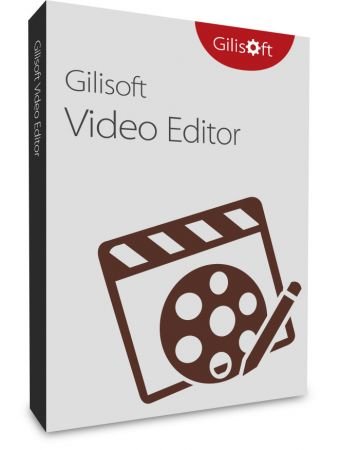

 Zitieren
Zitieren