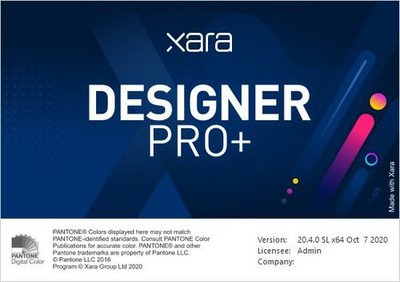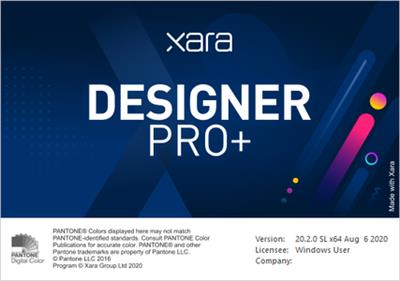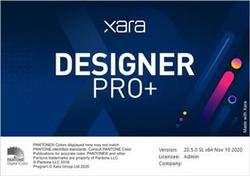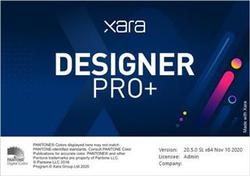Xara Designer Pro+ v20.7.0.60792 (x64)
 Xara Designer Pro+ v20.7.0.60792 (x64) | 184 MB | Language: English
Xara Designer Pro+ v20.7.0.60792 (x64) | 184 MB | Language: English
Quite simply the worlds fastest graphics software. Powerful illustration tools, innovative photo editing, flexible page layout and unrivalled WYSIWYG web design. A single application for all your creative work. Xara Designer Pro is our flagship product and includes all the illustration, photo editing, DTP and web design features of Photo & Graphic Designer, Web Designer Premium and Page & Layout Designer.
One Integrated Program
Xara Designer Pro is our flagship all-in-one creative title. In one completely integrated and consistent interface it provides all the tools for a range of graphic design tasks that would normally require three or more separate suite programs: illustration, photo editing, advanced page layout, web graphics, websites and more.
Speed
Xara Designer Pro is based on one of the world's most sophisticated, high performance vector rendering engines. The ultra fast processing, even with complex illustrations or very high resolution photos, makes it a pleasure to experiment. Don't let your software get in the way of your creativity!
Direct Action Tools
Xara Designer Pro's Direct Action Tools allow you to create effects such as transparency, shadows, bevels or gradient fills in an interactive, fast and intuitive way. No distracting dialogs - simply drag on the object!
Easy Drag & Drop
Many tasks in Xara Designer Pro benefit from being able to use the drag and drop principle, which is the most intuitive way of working and a great time saver. It also supports drag and drop import of files, such as photos.
Infinite Undo / Redo
Being able to change what you have done is vital in a graphics package. Xara Designer Pro allows unlimited undo, making experimentation easy.
Zoom to 25,000%
The Zoom tool allows magnification up to 25,000%, perfect for detailed work. And it's super-fast and resolution independent too.
Top Quality Screen Display
Xara introduced the world's first vector anti-aliasing to bring maximum screen quality and is still a pioneer with the fastest, highest quality anti-aliasing available in any drawing program.
Solid Object Editing
Instead of dragging outlines when you draw, move, rotate or resize objects, Designer Pro offers solid live object manipulation, which simply makes it much easier to see what you're doing! Only Designer Pro is fast enough to do this on complex vector graphics.
All the Design Tools You Need
Designer Pro offers everything you need for handling text in your designs. You can enter your text at any angle and you can also set your text along a curved path. Additionally, just like any drawn object in Designer Pro, you can freely resize it on the page, and produce creative display text by applying any of the effects, such as transparency, fills, molds and so on - and yet the text remains editable.
Page Layout
Designer Pro offers everything you need for professional DTP, combining advanced text controls with flexible page layout features such as drag and drop editing of images and automatic text flow around objects.
Drawing Tools
Xara Designer Pro is the primary tool of many illustrators and includes a set of powerful but really easy to use vector line and shape drawing and editing tools.
3D Extrude
Take any shape, and just drag on the face to create a beautifully lit and shaded 3D version. Drag on the sides to extend the extrude depth. It couldn't be easier.
Blends
The blend tool tweens or blends from one shape to another. It's ultra-fast, click-drag simple, works with vector shapes, text and photos.
Transparency & Feathering
Xara was the first vector application to introduce transparency, and continues to this day to offer the easiest, most advanced transparency control of any software. With click-drag simplicity you can create graduated transparencies to any object, photo, text, and vector shape.
Live Effects
Live Effects are plug-in effects that can be applied to any object, including vector drawings - they are called Live Effects because the vector object remains editable even after applying the effect. Most modern Photoshop plug-ins work as Live Effects, giving access to a huge range of special effects (and many plug-ins are included).
Shadows, Bevels & Contours
Xara Designer Pro offers several powerful tools that allow you to add realistic effects with a single click. Apply, remove, and modify semi-transparent (or 'soft') shadows to any object with the Shadow tool. Use the Bevel tool to add bevels to any object, giving them the realistic appearance of depth. And add contours around objects with the Contour tool. All resolution independent (don't lose quality when you scale them)!
Fast, non-destructive photo handling
Xara Designer Pro photo handling beats other graphics programs on many fronts. It's much, much faster, produces smaller files and it's non-destructive. It makes the perfect photo composition tool.
Integrated Photo Tool
Designer Pro includes a revolutionary integrated, ultra-fast, non-destructive photo editing tool. It offers both automatic real-time photo enhance and manual controls (brightness, contrast, sharpen, blur, saturation, temperature and a new cross process option) plus real-time scaling and rotation even on very high res images. Other features include flexible cropping, red eye removal, advanced shadow & highlights and brightness levels controls.
Advanced Photo Manipulation
The powerful photo tools can produce almost miraculous changes and improvements to your photos!
Photo Panoramas
Creating photo panoramas couldn't be easier. Drop a series of photos on the page, click one button and you'll get a perfect, seamless joined panoramic image.
Intelligent Scaling
The Photo Tool includes innovative intelligent image scaling technology that allows 'content aware scaling', which means images can be stretched or squashed while retaining the proportions of important parts of the picture.
Creative Effects
Xara Designer Pro supports Adobe Photoshop plug-ins. There's already a huge range of such plug-ins available, both free and commercial, for creating a variety of effects that would take a lifetime to explore.
Web Graphics, Web Pages & Websites
Designer Pro also offers web design features that make it a first class web authoring tool in its own right.
Compatibility With Industry Standards
Xara Designer Pro is used by many different types of customer in a spectacular range of uses - for designs combining drawings, text and photos, for print and the web - so we understand how important it is to offer compatibility with other products and users.
Release Notes:
All New Features in Xara Designer Pro+
Code:
https://www.xara.com/us/designer-pro/whats-new/
System Requirements:
- You need a 64-bit version for the following operating systems:
- Windows 10, Windows 8, Windows 7, Windows Vista
- Processor: 700 MHz RAM: 512 MB
- Graphics card: Onboard, minimum resolution 1280 x 600
- Hard drive space: 300 MB for program installation
Homepage:
Code:
http://www.xara.com
Größe: 184 MB
Sprache: English
Format: .rar / .exe
Plattform: Windows (64 Bit)
HOSTER:
K2s.cc (Keep2Share)
Rapidgator.net
Nitroflare.com
Uploadgig.com
DOWNLOAD
Code:
https://k2s.cc/file/04d704a4a1ca6
https://rapidgator.net/file/5a64ccb25b58f54580d8d63da5a26154/Xara_Designer_Pro_v20.7.0.60792_x64.rar
http://nitroflare.com/view/25532F9C0B3C6CF/Xara_Designer_Pro_v20.7.0.60792_x64.rar
https://uploadgig.com/file/download/f8504dA402094fdc/Xara_Designer_Pro_v20.7.0.60792_x64.rar







 Zitieren
Zitieren