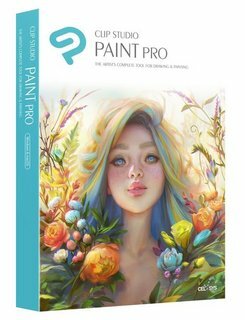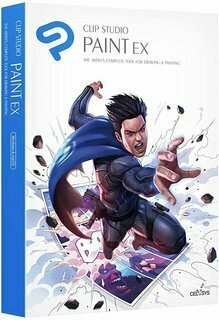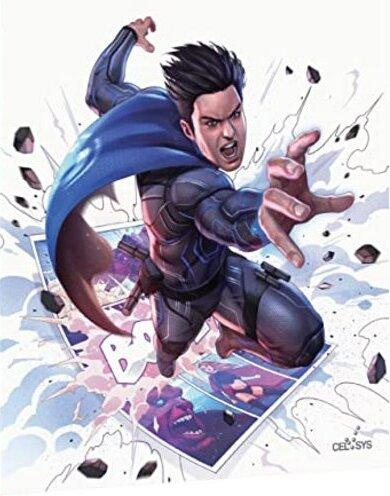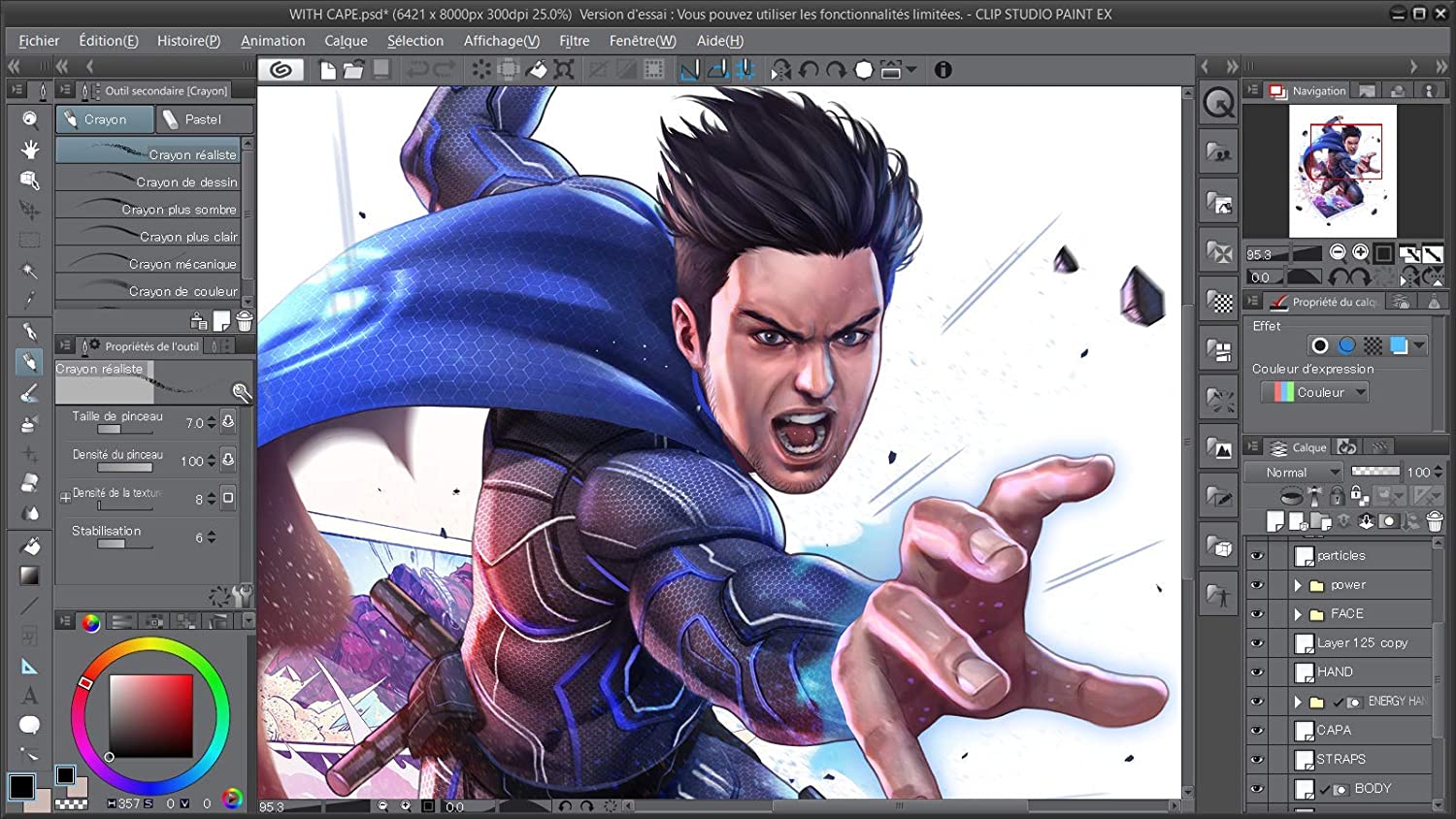Clip Studio Paint EX v2.0.0 Multilingual (x64)
English | 407.7 MB | RAR, EXE | Windows 8, 10, 11 (64Bit) | RapidGator | Ddownload
CLIP STUDIO PAINT is the world's leading comic and manga creation software and delivers powerful art tools for every manga and comic artist. It is designed both for artists wishing to enhance and perfect their pen-and-paper illustrations and for artists wishing to complete the entire process of creating manga and comics digitally. Sketching, inking and coloring your Comics and Manga has never been easier.
What's New in Clip Studio Paint EX?
Cel animation support (frame-by-frame animation)
Also known as frame-by-frame or traditional animation, this technique makes an object or character appear to move on its own. The artist can draw individual cels (frames), which act as transparent sheets that can be layered, and create the illusion of movement when the series of cels is played as a continuous sequence.
Animation timeline
The timeline provides granular control over timing and display adjustments to create fluid movement of the animations.
Light table function
The light table illuminates pages, rendering them semi-transparent and making it easier to use multiple layers for reference, which is ideal for creating in-betweens (transitions between cels), and clean-line art for cels and illustrations.
Onion skin display
Onion skinning is a technique used in creating animated cartoons and editing movies to see several cels at once, allowing the animator or editor to determine how to create or adjust an image based on the previous image in the sequence.
Multiple export options
Drawings and animations can be exported as sequential images, GIFs, and movie formats.
CLIP STUDIO PAINT EX Features
Formerly Manga Studio. CLIP STUDIO PAINT EX has all of the features of CLIP STUDIO PAINT PRO, professional story creation tools, as well as other special features, that make it the ultimate illustration tool for serious comic, manga and graphic artists.
Coloring
Powerful coloring tool make CLIP STUDIO PAINT your all-in-one manga and comic creation solution. Choose from an abundance of preset colors, create custom color sets or blend colors naturally as if you were mixing them with your own fingers using the color blend options.
Pens, Pencils, Brushes & Tools
Create original sketches using your mouse or draw naturally with a pen tablet. Draw using a suite of familiar tools including pens, pencils, brushes and selection tools. With vector mapping technology and smart pen pressure sensing, CLIP STUDIO PAINT gives you incredible sensation of drawing on paper.
Panels
Save time by easily adding and customizing panels for your pages or create panels of all shapes and sizes using Bezier curves.
Advanced Brush Effects
Simulate real work brushes with the new dedicated air brush which allows multiple air brush effects. Use the tone brush to create and share a wider array of visual effect.
Vector Tools
Vector Toolkit allows maximum flexibility, speeds up production and gives you the ability to view the centerline of vectors makes spotting trouble areas in need of smoothing a breeze. Coupled with the vector snapping tools, artists are now able to achieve exactly the lines they want.
New Advancements
Speed up your workflow with amazing advancements that include new layer effects like screen, overlay and multiply, even brushes can now have effects of their own.
Templates
Design with attention to detail and save time on tedious projects with tons of ready-to-use page template options.
Importing & Exporting
CLIP STUDIO PAINT imports and exports to common file formats including layered PSD files. Resize with no loss in quality.
3D Options
CLIP STUDIO PAINT EX now offers support for 3D objects and figures allows for reference and background materials. Manipulate 3D objects directly on the screen or use preset poses. Drag and Drop other 3D objects on the canvas.
Compatibility
Backwards compatibility allows you to import all of your Manga Studio 4 EX and 4 Debut files including your .CPG page files and your .CST story (project) files into CLIP STUDIO PAINT PRO or CLIP STUDIO PAINT EX.
Text
Advanced text allows adjustments to letter and word spacing, mixing of fonts, anti-aliasing, italics and underline options, line spacing and many more.
Faster Than Ever
64-Bit Architecture & Multi-Core CPU Support makes Manga Studio faster than ever with the capability to handle high definition and multiple layer art projects even more smoothly.
CLIP STUDIO PAINT Is Perfect for Comic Illustration
Adobe Photoshop has become the standard drawing and illustration tool, used in many industries, but it will not only cost you more, it's primarily a photo editing tool. Photoshop just doesn't have the tools and features that are ideal for comic illustration, CLIP STUDIO PAINT does.
Multiple-Page Story Layout
Create your whole story with the Multiple-Page Story Layout. This allows manga and comic artists to streamline their creative process and easily access their story files in one convenient area (EX only).
RELEASE NOTES:
System Requirements:Code:https://www.clipstudio.net/en/dl/release_note
- Windows® 7, 8, 8.1 or 10
- 2 GHz Intel® Pentium® 4 or equivalent
- Does not work with 64 bit version of XP or Vista
- Does not work with Windows RT
- Compatible with 32 bit and 64 bit OS
- 2 GB RAM recommended
- 2 GB free hard disk space recommended
- Graphic card with VRAM of 256MB or more and OpenGL 1.5 recommended
- XGA (1024×768) or higher, WXGA (1280×768) or higher, 16-Bit color display or higher
- Pen/Stylus Tablets - Wacom tablets (FAVO, Bamboo, Intuos, and Cintiq). Also known to work with Microsoft’s Surface Pro and other tablets.
HOMEPAGE
Code:http://www.clipstudio.net/en
Download From Rapidgator
Download From DdownloadCode:https://rapidgator.net/file/83dad46e9bc01e06ad8f3897559d4e31
Code:https://ddownload.com/t8he1d9sgbp3





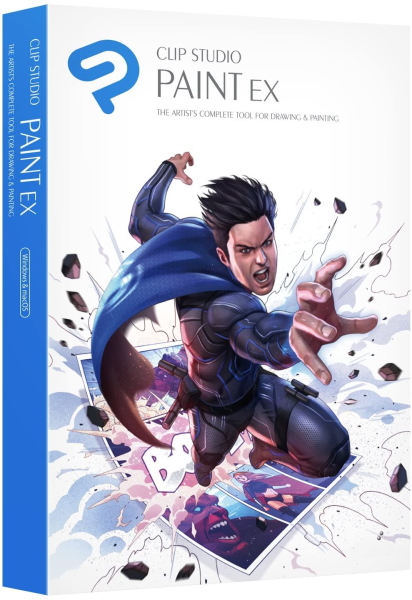

 Zitieren
Zitieren