Microsoft Visual Studio 2019 AIO v16.9.1-v16.9.2
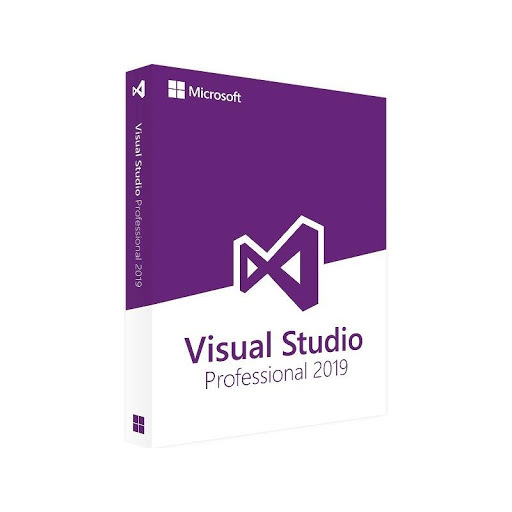 Microsoft Visual Studio 2019 AIO v16.9.1-v16.9.2 | Enterprise, Professional, Community | 28.48 GB | Language: English + Russian
Microsoft Visual Studio 2019 AIO v16.9.1-v16.9.2 | Enterprise, Professional, Community | 28.48 GB | Language: English + Russian
Whether you're new to coding or ready for your next project, Visual Studio 2019 streamlines your experience so you can get right down to focused work. You'll find more screen space for your code and you can search for anything from one place. You can keep your code tidy with one-click code clean-up. When you're debugging, you'll notice better stepping performance and you'll get search capabilities within the Autos, Locals, and Watch windows to quickly find that elusive object or value. The Visual Studio integrated development environment is a creative launching pad that you can use to edit, debug, and build code, and then publish an app. An integrated development environment (IDE) is a feature-rich program that can be used for many aspects of software development. Over and above the standard editor and debugger that most IDEs provide, Visual Studio includes compilers, code completion tools, graphical designers, and many more features to ease the software development process.
Other restrictions
Administrator rights are required to install Visual Studio.
.NET Framework 4.5 is required to install Visual Studio. Visual Studio requires .NET Framework 4.7.2, which will be installed during setup.
Windows 10 Enterprise LTSC edition and Windows 10 S are not supported for development. You may use Visual Studio 2019 to build apps that run on Windows 10 LTSC and Windows 10 S.
Internet Explorer 11 or Edge is required for internet-related scenarios. Some features might not work unless these, or a later version, are installed.
For Hyper-V emulator support, A supported 64-bit operating system is required. A processor that supports Client Hyper-V and Second Level Address Translation (SLAT) is also required.
For Android Emulator support, a supported processor and operating system is required.
Universal Windows app development, including designing, editing, and debugging, requires Windows 10. Windows Server 2016 and Windows Server 2012 R2 may be used to build Universal Windows apps from the command line.
The Server Core and Minimal Server Interface options are not supported when running Windows Server.
Running Visual Studio 2019 Enterprise in Windows containers is not supported.
Team Foundation Server 2019 Office Integration requires Office 2016, Office 2013, or Office 2010.
Xamarin.Android requires a 64-bit edition of Windows and the 64-bit Java Development Kit (JDK).
PowerShell 3.0 or higher is required on Windows 7 SP1 to install the Mobile Development with C++, javascript, or .NET workloads.
Installing / Upgrading Microsoft Visual Studio 2019 16.9.x (All Studio Editors are supported)
In the distribution, the materials allow you to install or update (if already installed) Microsoft Visual Studio 2019 to version 16.9.1+. To do this, first update the installer 16.9.0 with this distribution, and then put the version 16.9.x immediately with you (without the need to first put previous versions of type 16.9.1, 16.9.2, ... Although this is not prohibited). Return back through versions it will not work (only deleting and installing the desired previous version)
If you briefly, to install / update version 16.9.x, you need to update the installer, install certificates (if it is the first Studio Installation on Windows) and start the installer. Details:
1. First update the installer. Swing this distribution directly in that folder where the distribution of Visual Studio 2019 is downloaded 16.9.0
2. Put certificates (if necessary). It is necessary - this is if the studio installer will not have access to the Internet and earlier you have not set the studios 2019 certificates. Put them on launching certificates_setup.cmd from the administrator. In this case, I note that the re-/ multiple setting of certificates does not spoil.
3. then set 16.9.x: Run the setup_ x.cmd file, where
- Editorial Visual Studio that you need (Enterprise, Professional, Community, Buildtools, Teamexplorer, Testprofessional)
If you bet not the latest version of the studio then access to the Internet installer is better to disable (otherwise there is a chance that the installer rolls out the most recent list of components and starts to put in spite of the latest version of the studio contrary to desire)
I also note that using this distribution, you can install any version of the studio therea. This is the advantage of distribution (even for the case when you have a quick Internet) in front of the online installer that the ability to put any previous version does not give. You can roll back to the previous version of the studio, you can only remove the studio completely and putting the previous version you already need.
A separate edition of BuildTools is available here . Separately, the C ++ compiler is available here
Add. information
If you install the Enterprise or Professional edition, then the following numbers will probably be useful to you
Useful figures

Enterprise: BF8Y8-GN2QH-T84XB-QVY3B-RC4DF
Professional: NYWVH-HT4XC-R2WYW-9Y3CM-X4V3Y
Year / Release Date: 2021
Update to version: 16.9.1-16.9.2
Developer: Microsoft.
Language: English + Russian
System Requirements: Operating System:
Windows 10 Version 1703 OR HIGHER: Home, Professional, Education, And Enterprise (LTSC and S Are Not Supported ... But the people work)
Windows Server 2012 R2 (WITH UPDATE 2919355): Essentials, Standard, Datacenter
Windows Server 2016: Standard, Datacenter
Windows 8.1 (WITH UPDATE 2919355): Core, Professional, and Enterprise
Windows 7 SP1 (with Latest Windows Updates): Home Premium, Professional, Enterprise, Ultimate
Equipment:
1.8 GHz or Faster Processor. Quad-Core or Better Recommended
2 GB of Ram; 8 GB of Ram Recommended (2.5 GB Minimum If Running On A Virtual Machine)
Hard Disk Space: Minimum of 800MB UP to 210 GB of Available Space, Depending On Features Installed; TYPICAL INSTALLATIONS REQUIRE 20-50 GB OF FREE SPACE.
Hard Disk Speed: To Improve Performance, Install Windows and Visual Studio On A Solid State Drive (SSD).
Video Card That Supports A Minimum Display Resolution of 720p (1280 BY 720); Visual Studio Will Work Best At A Resolution of WXGA (1366 BY 768) or Higher.
What News?
Issues Addressed in this Release:
Update ARM64X global function pointer names
Fix for extracting first OBJ of an ARM64X LIB with link -lib -extract
Fixed an error were code compiled with Address Sanitizer and optimzations may produce bad code generation that causes Visual Studio 2019 to crash.
Fixed a crash caused by adding functions through the Dialog Editor in the Resource Editor
Nuget.org will no longer need to be removed as a package source twice
Improved NuGet package parsing performance
Fixed an error message about deprecated APIs customer received when using Azure SQL Database node in Server Explorer
Fixed an issue causing an error message indicating the CascadePackage did not load correctly
Fixed an issue causing a building project with fast deployment enabled to fail deployment or take additional time
Fixed an issue causing Hot Reload to now show saved changes under the "Full page" mode
Fixed an issue with Hot Reload causing Live Visual Tree to not work or apply changes.
Homepage:
Code:
https://visualstudio.microsoft.com/
Größe: 28.48 GB
Sprache: English + Russian
Format: .rar / .exe / .iso
Medizin: Crack / Patch / Preactivated
Plattform: Windows
HOSTER:
K2s.cc (Keep2Share)
DropAPK.to
Rapidgator.net
Nitroflare.com
Uploadgig.com
DOWNLOAD
Code:
https://k2s.cc/file/494cc41427852
https://k2s.cc/file/7b9dc935e2be7
https://k2s.cc/file/9626ccc423743
https://k2s.cc/file/2e71dc01f9f82
https://k2s.cc/file/e1e3abc1e93f8
https://k2s.cc/file/f4ba5037e36b7
https://k2s.cc/file/987a78a8fb2fd
https://k2s.cc/file/feaa53b18cf8b
https://k2s.cc/file/8ebcc307501dd
https://k2s.cc/file/8d9a999e45600
https://k2s.cc/file/345b1c6190998
https://k2s.cc/file/063246e6b1c27
https://k2s.cc/file/687fc0753aa51
https://k2s.cc/file/082772243a71e
https://k2s.cc/file/80f12c72cca01
https://k2s.cc/file/58c040e528380
https://k2s.cc/file/188121a0c4dce
https://k2s.cc/file/dd7839a0469fb
https://k2s.cc/file/cb2b243aa1d88
https://k2s.cc/file/1a6a222539a30
https://k2s.cc/file/7b9d6a43af874
https://k2s.cc/file/2598430b51482
https://k2s.cc/file/0df747e2260b9
https://k2s.cc/file/5fb0e0c8a087e
https://k2s.cc/file/c84636094d127
https://k2s.cc/file/b0a0feebc896f
https://k2s.cc/file/5e461380b72ea
https://k2s.cc/file/eed82c45fa7ed
https://k2s.cc/file/02bc4c990582d
https://dropapk.to/varjay239sj2/VS2019_16.9.2.part01.rar
https://dropapk.to/ech4ta3sqnmp/VS2019_16.9.2.part02.rar
https://dropapk.to/fs8be0jj9qc1/VS2019_16.9.2.part03.rar
https://dropapk.to/tagholg9ymjy/VS2019_16.9.2.part04.rar
https://dropapk.to/glnoz7w8cl4s/VS2019_16.9.2.part05.rar
https://dropapk.to/cpmb9cq476uy/VS2019_16.9.2.part06.rar
https://dropapk.to/tlleielnjje0/VS2019_16.9.2.part07.rar
https://dropapk.to/ov3qmjyslyo5/VS2019_16.9.2.part08.rar
https://dropapk.to/cdwvc26f8as6/VS2019_16.9.2.part09.rar
https://dropapk.to/xffqfkfql0bv/VS2019_16.9.2.part10.rar
https://dropapk.to/a65pkoozda5d/VS2019_16.9.2.part11.rar
https://dropapk.to/fj3up4t189hu/VS2019_16.9.2.part12.rar
https://dropapk.to/nogqifbhhiq6/VS2019_16.9.2.part13.rar
https://dropapk.to/szqtak5ypo2r/VS2019_16.9.2.part14.rar
https://dropapk.to/ebgffjwbq9py/VS2019_16.9.2.part15.rar
https://dropapk.to/b755ysqh91c0/VS2019_16.9.2.part16.rar
https://dropapk.to/s8qijan9dlik/VS2019_16.9.2.part17.rar
https://dropapk.to/vdbnwiwepykl/VS2019_16.9.2.part18.rar
https://dropapk.to/3bs3yl1r4k70/VS2019_16.9.2.part19.rar
https://dropapk.to/v30j0a8hls0l/VS2019_16.9.2.part20.rar
https://dropapk.to/o9ntisx3k4op/VS2019_16.9.2.part21.rar
https://dropapk.to/kk9q5qnvxqw4/VS2019_16.9.2.part22.rar
https://dropapk.to/ukytajqizkub/VS2019_16.9.2.part23.rar
https://dropapk.to/5j1hk5893mtw/VS2019_16.9.2.part24.rar
https://dropapk.to/h3qt38ouynft/VS2019_16.9.2.part25.rar
https://dropapk.to/8k2ywwivvp50/VS2019_16.9.2.part26.rar
https://dropapk.to/0lsp6orojb6d/VS2019_16.9.2.part27.rar
https://dropapk.to/m4ighruvp6cb/VS2019_16.9.2.part28.rar
https://dropapk.to/cii7c2r6c0vf/VS2019_16.9.2.part29.rar
https://rapidgator.net/file/1e40e08a305c77b900231bfb840b2175/VS2019_16.9.2.part01.rar
https://rapidgator.net/file/778c6e000c01d6800605c659ef5ccec1/VS2019_16.9.2.part02.rar
https://rapidgator.net/file/21970b92516fc760a8cb9a731c4f701b/VS2019_16.9.2.part03.rar
https://rapidgator.net/file/5b7b1a9b5e6a479ed0d215a4f01f3691/VS2019_16.9.2.part04.rar
https://rapidgator.net/file/8c2f2e9f71d92f8e64c7ae52a007309f/VS2019_16.9.2.part05.rar
https://rapidgator.net/file/08e6ff6a4215e1cc26140aa7ba5c1c82/VS2019_16.9.2.part06.rar
https://rapidgator.net/file/db171df574b6c4dce4be4eb71390f4ec/VS2019_16.9.2.part07.rar
https://rapidgator.net/file/2539fbd2e0db3c7964ee85e615035297/VS2019_16.9.2.part08.rar
https://rapidgator.net/file/a00b7df4f1f6910b84538bcb4ac4d4e6/VS2019_16.9.2.part09.rar
https://rapidgator.net/file/24dab6d263467804c59530cf6133e1e0/VS2019_16.9.2.part10.rar
https://rapidgator.net/file/b6d0243ee452ef861cbf7843e9e40bd6/VS2019_16.9.2.part11.rar
https://rapidgator.net/file/31e2e93027de59dea6c99b6747d1a2b5/VS2019_16.9.2.part12.rar
https://rapidgator.net/file/36c1df0222b4d6a8b3e39210fa7333a5/VS2019_16.9.2.part13.rar
https://rapidgator.net/file/4b0ea292026d2a14db2bdc8c44d7256d/VS2019_16.9.2.part14.rar
https://rapidgator.net/file/1744721ab830862d6e8422d37a0147f8/VS2019_16.9.2.part15.rar
https://rapidgator.net/file/3e8403a9b78ffb74f926c11c36dbda0d/VS2019_16.9.2.part16.rar
https://rapidgator.net/file/4dd165b435e738ea4c06b19d40d6d669/VS2019_16.9.2.part17.rar
https://rapidgator.net/file/a3f56aaf886ba13d910df1656c300825/VS2019_16.9.2.part18.rar
https://rapidgator.net/file/4b5f9f1865115bbc73014e22d53f69f6/VS2019_16.9.2.part19.rar
https://rapidgator.net/file/e6c5d386f4ed456dd50a59deb7026835/VS2019_16.9.2.part20.rar
https://rapidgator.net/file/71512b9843b4cb2998c6091db89b5a72/VS2019_16.9.2.part21.rar
https://rapidgator.net/file/75ecc4e8aab2e05e73e5f741b96977cd/VS2019_16.9.2.part22.rar
https://rapidgator.net/file/f13c194cb5e590bdac8a0a53679df684/VS2019_16.9.2.part23.rar
https://rapidgator.net/file/1996ddbe7caa2d740d21421546cdb150/VS2019_16.9.2.part24.rar
https://rapidgator.net/file/e7011f0fbd508e6166903d410a95621a/VS2019_16.9.2.part25.rar
https://rapidgator.net/file/f8ca27ab74f15589db60acc66aaa274f/VS2019_16.9.2.part26.rar
https://rapidgator.net/file/27febaf67ea6203d43cd884b2b475699/VS2019_16.9.2.part27.rar
https://rapidgator.net/file/d018d12b283663f6955dcb5137b63e74/VS2019_16.9.2.part28.rar
https://rapidgator.net/file/13bc4af472b985810e79346b67f80d34/VS2019_16.9.2.part29.rar
http://nitroflare.com/view/6D7ED23972BF582/VS2019_16.9.2.part01.rar
http://nitroflare.com/view/A34B35FE9CB2004/VS2019_16.9.2.part02.rar
http://nitroflare.com/view/8222C937CD7D359/VS2019_16.9.2.part03.rar
http://nitroflare.com/view/6313263A6525147/VS2019_16.9.2.part04.rar
http://nitroflare.com/view/F33D79552F3690C/VS2019_16.9.2.part05.rar
http://nitroflare.com/view/53C05F395EC5F86/VS2019_16.9.2.part06.rar
http://nitroflare.com/view/2D3A9CA01059D5A/VS2019_16.9.2.part07.rar
http://nitroflare.com/view/FFA84B6F94835CD/VS2019_16.9.2.part08.rar
http://nitroflare.com/view/C18BA6612A6745C/VS2019_16.9.2.part09.rar
http://nitroflare.com/view/1FF3CD5235268F1/VS2019_16.9.2.part10.rar
http://nitroflare.com/view/901894F7FBB0770/VS2019_16.9.2.part11.rar
http://nitroflare.com/view/69B0824E73E43DE/VS2019_16.9.2.part12.rar
http://nitroflare.com/view/2BFF29CAED38641/VS2019_16.9.2.part13.rar
http://nitroflare.com/view/7E46EBC75A7791A/VS2019_16.9.2.part14.rar
http://nitroflare.com/view/62869252D7E9455/VS2019_16.9.2.part15.rar
http://nitroflare.com/view/12B294681E55DD6/VS2019_16.9.2.part16.rar
http://nitroflare.com/view/1147F58C28719F4/VS2019_16.9.2.part17.rar
http://nitroflare.com/view/25D8CC21736636A/VS2019_16.9.2.part18.rar
http://nitroflare.com/view/C7C799ECCD5B2CF/VS2019_16.9.2.part19.rar
http://nitroflare.com/view/3EC30C3719091C7/VS2019_16.9.2.part20.rar
http://nitroflare.com/view/452BDA1D49BE563/VS2019_16.9.2.part21.rar
http://nitroflare.com/view/4D263870A4D820C/VS2019_16.9.2.part22.rar
http://nitroflare.com/view/D4E103AD51BBDC6/VS2019_16.9.2.part23.rar
http://nitroflare.com/view/68A35A68B2B0C25/VS2019_16.9.2.part24.rar
http://nitroflare.com/view/4E4877B09A4D219/VS2019_16.9.2.part25.rar
http://nitroflare.com/view/7892FDC353FDED4/VS2019_16.9.2.part26.rar
http://nitroflare.com/view/A4BD8A59FB77DDD/VS2019_16.9.2.part27.rar
http://nitroflare.com/view/5759064AA6A4ADF/VS2019_16.9.2.part28.rar
http://nitroflare.com/view/DF1227817791617/VS2019_16.9.2.part29.rar
https://uploadgig.com/file/download/2c8C16e2d9c7d0E3/VS2019_16.9.2.part01.rar
https://uploadgig.com/file/download/5Ac478baE767482b/VS2019_16.9.2.part02.rar
https://uploadgig.com/file/download/dc39dE3A38c5eba4/VS2019_16.9.2.part03.rar
https://uploadgig.com/file/download/fEaa729ada0cbB1f/VS2019_16.9.2.part04.rar
https://uploadgig.com/file/download/E49aAa7d19A1163a/VS2019_16.9.2.part05.rar
https://uploadgig.com/file/download/62ed89488797b586/VS2019_16.9.2.part06.rar
https://uploadgig.com/file/download/6393a4b0dcFfB413/VS2019_16.9.2.part07.rar
https://uploadgig.com/file/download/B8a5b9e8a57a9FAf/VS2019_16.9.2.part08.rar
https://uploadgig.com/file/download/d1876dd9fe9ed029/VS2019_16.9.2.part09.rar
https://uploadgig.com/file/download/c99Ff702Fc92274b/VS2019_16.9.2.part10.rar
https://uploadgig.com/file/download/924474f5AAb09625/VS2019_16.9.2.part11.rar
https://uploadgig.com/file/download/Df35d6ac9be9bc8F/VS2019_16.9.2.part12.rar
https://uploadgig.com/file/download/1c2e4239f36C681d/VS2019_16.9.2.part13.rar
https://uploadgig.com/file/download/72b34E95be152275/VS2019_16.9.2.part14.rar
https://uploadgig.com/file/download/23a84E0d9118649c/VS2019_16.9.2.part15.rar
https://uploadgig.com/file/download/08650d477985C07f/VS2019_16.9.2.part16.rar
https://uploadgig.com/file/download/71bC44b2549f30ec/VS2019_16.9.2.part17.rar
https://uploadgig.com/file/download/50d42fA80Be6506c/VS2019_16.9.2.part18.rar
https://uploadgig.com/file/download/d8f0f09f19aa6558/VS2019_16.9.2.part19.rar
https://uploadgig.com/file/download/72d7B0b85e91ba91/VS2019_16.9.2.part20.rar
https://uploadgig.com/file/download/88cCf922D80951ed/VS2019_16.9.2.part21.rar
https://uploadgig.com/file/download/f3ab6672BfC1fcba/VS2019_16.9.2.part22.rar
https://uploadgig.com/file/download/12b533eC57192e68/VS2019_16.9.2.part23.rar
https://uploadgig.com/file/download/c76F551B420bfd45/VS2019_16.9.2.part24.rar
https://uploadgig.com/file/download/ed744d07878Ac669/VS2019_16.9.2.part25.rar
https://uploadgig.com/file/download/a59d880976F4Cad3/VS2019_16.9.2.part26.rar
https://uploadgig.com/file/download/318DF3ef007C3e23/VS2019_16.9.2.part27.rar
https://uploadgig.com/file/download/9a7aeed327Ff608e/VS2019_16.9.2.part28.rar
https://uploadgig.com/file/download/cf3fa08A97Eb0ce7/VS2019_16.9.2.part29.rar








 Zitieren
Zitieren


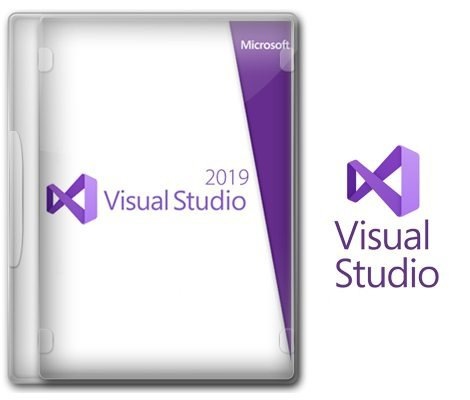
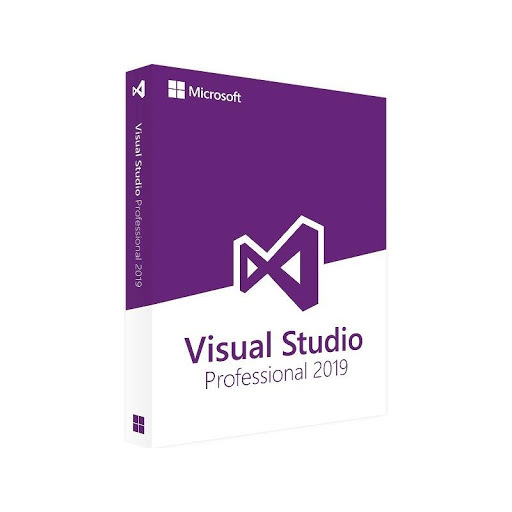


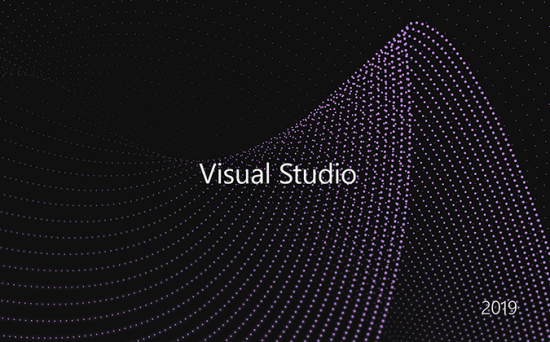
 arallel_for_each that was crashing the calling process due to integer overflow.
arallel_for_each that was crashing the calling process due to integer overflow.