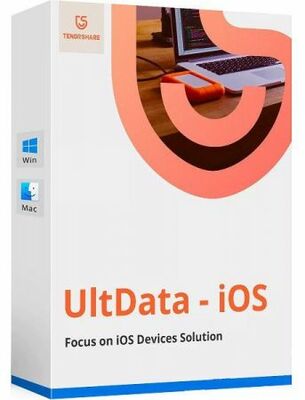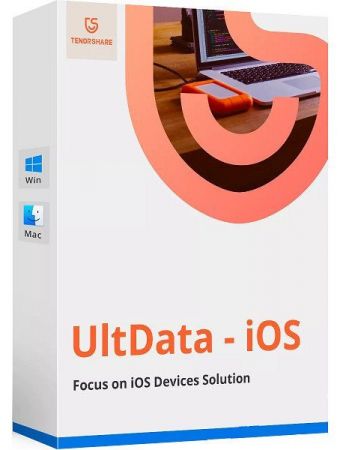Tenorshare UltData for iOS v9.4.4.2 Multilingual
Tenorshare UltData for iOS v9.4.4.2 Multilingual | 60 MB | Language: Multilanguage
[spoiler]
Below is the detailed guide of how to recover lost data from your iOS devices directly, including photos, SMS, notes, call history, WhatsApp/Tango messages, App data (WhatsApp, Instagram, Flickr, iPhoto, iMovie, Kindle) and other files from iPhone X, 8/8 Plus, 7/7 Plus, iPhone SE, iPhone 6s/6s Plus/6/6 Plus, iPhone 5s/5c/5, iPhone 4S, iPad and iPod touch. No matter you lost data after iOS updates or jailbreak, the UltData program can scan for lost files and then recover for you. You are allowed to preview files before recovery.
Recover data directly from iOS devices, iTunes & iCloud backup
Support the scanning and reading of encrypted iTunes backup fileshot
Support 35+ file types (WhatsApp, SMS, contacts, photos, etc.)
Support WhatsApp, LINE, Kik, Viber, Wechat Backup & Restore(Mac Only)
Compatible with latest iOS 13/12.4/iPadOS and iPhone 11/11 Pro(Max)
3 Modes to Restore Data without Any Loss
Provided with 3 recovery modes, this powerful iPhone data recovery tool is capable of finding back everything you want in seconds, never lose a single byte ever since.
Recover Deleted Data from iPhone/iPad Directly
In-depth scan your device with computer and retrieve iPhone/iPad/iPod touch data without backup as easy as 1-2-3.
Connect Your iPhone/iPad/iPod
Start Scan
Preview and Recover
Restore Data from iTunes Backup File
Scan and preview the files of an iTunes backup, recover them selectively to device or computer. Get your lost data back within 3 steps!
Choose A iTunes Backup
Start Scan
Preview and Recover
Retrieve Data from iCloud Backup File
Quick & Easy to selectively recover all lost/deleted data from iCloud backup.
Login your iCloud Account
Choose A iCloud Backup
Start Scan and Recover
Operating System: Windows XP, 7, 8/8.1, 10
[/spoiler]
Homepage: [Only registered and activated users can see links. ]
Größe: 60 MB
Sprache: Multilingual-Deutsch
Format: .rar / .exe
Medizin: Present
Plattform: Windows 10 , Windows 8/8.1 , Windows 7
Bit depth: 32bit 64bit
HOSTER:
K2s.cc (Keep2share)
Rapidgator.net
Nitroflare.com
Uploadgig.com
DOWNLOAD
[Only registered and activated users can see links. ]
[Only registered and activated users can see links. ]
[Only registered and activated users can see links. ]
[Only registered and activated users can see links. ]
Tenorshare UltData for iOS v9.4.5.3 Multilingual
Tenorshare UltData for iOS v9.4.5.3 Multilingual | 67 MB | Language: Multilanguage
[spoiler]
Below is the detailed guide of how to recover lost data from your iOS devices directly, including photos, SMS, notes, call history, WhatsApp/Tango messages, App data (WhatsApp, Instagram, Flickr, iPhoto, iMovie, Kindle) and other files from iPhone X, 8/8 Plus, 7/7 Plus, iPhone SE, iPhone 6s/6s Plus/6/6 Plus, iPhone 5s/5c/5, iPhone 4S, iPad and iPod touch. No matter you lost data after iOS updates or jailbreak, the UltData program can scan for lost files and then recover for you. You are allowed to preview files before recovery.
Recover data directly from iOS devices, iTunes & iCloud backup
Support the scanning and reading of encrypted iTunes backup fileshot
Support 35+ file types (WhatsApp, SMS, contacts, photos, etc.)
Support WhatsApp, LINE, Kik, Viber, Wechat Backup & Restore(Mac Only)
Compatible with latest iOS 13/12.4/iPadOS and iPhone 11/11 Pro(Max)
3 Modes to Restore Data without Any Loss
Provided with 3 recovery modes, this powerful iPhone data recovery tool is capable of finding back everything you want in seconds, never lose a single byte ever since.
Recover Deleted Data from iPhone/iPad Directly
In-depth scan your device with computer and retrieve iPhone/iPad/iPod touch data without backup as easy as 1-2-3.
Connect Your iPhone/iPad/iPod
Start Scan
Preview and Recover
Restore Data from iTunes Backup File
Scan and preview the files of an iTunes backup, recover them selectively to device or computer. Get your lost data back within 3 steps!
Choose A iTunes Backup
Start Scan
Preview and Recover
Retrieve Data from iCloud Backup File
Quick & Easy to selectively recover all lost/deleted data from iCloud backup.
Login your iCloud Account
Choose A iCloud Backup
Start Scan and Recover
Operating System: Windows XP, 7, 8/8.1, 10
[/spoiler]
Homepage: [Only registered and activated users can see links. ]
Größe: 67 MB
Sprache: Multilingual-Deutsch
Format: .rar / .exe
Medizin: Present
Plattform: Windows 10 , Windows 8/8.1 , Windows 7
Bit depth: 32bit 64bit
HOSTER:
K2s.cc (Keep2share)
Rapidgator.net
Nitroflare.com
Uploadgig.com
DOWNLOAD
[Only registered and activated users can see links. ]
[Only registered and activated users can see links. ]
[Only registered and activated users can see links. ]
[Only registered and activated users can see links. ]





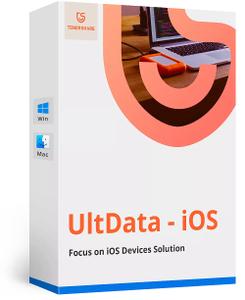
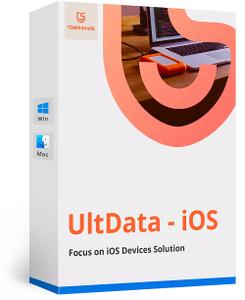

 Zitieren
Zitieren