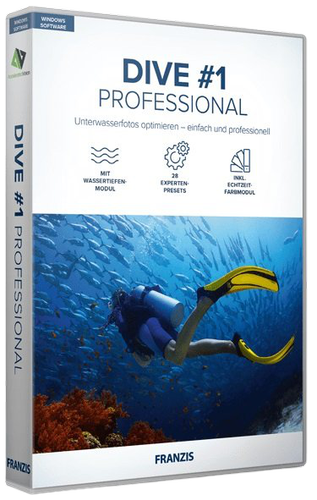Franzis DIVE 1 professional v1.18.03607 (x64)
Franzis DIVE 1 professional v1.18.03607 (x64) | 257 MB | Languages: English, German
[spoiler]
With DIVE 1 professional you can optimize your underwater photos easily and without great effort. Remove color casts or breathe new life into colorless images. With its versatile functions, DIVE 1 professional is the perfect choice.
Edit and remove color casts from underwater photos
If you want to edit your pictures to save time and excellent quality is important to you, then the new DIVE 1 professional is exactly the right tool for you: DIVE 1 was specially developed for the needs of underwater photographers to breathe new life into colorless or color-cast underwater photos and to create colorful, vivid images in impressive image quality.
Minimum system requirements:
- Operating system: Windows 8/10 (64 Bit)
- 4 GB RAM
- Intel I3 (or comparable AMD processor)
- DirectX compatible graphics card
- Screen resolution 1600x900 (or larger)
Recommended system requirements:
- Operating system: Windows 8/10 (64 Bit)
- 8 GB RAM
- Intel I7 (or comparable AMD processor)
- DirectX compatible graphics card
- Screen resolution 1920x1080 (or greater)
[/spoiler]
Homepage: [Only registered and activated users can see links. ]
Größe: 257 MB
Sprache: Multilingual-Deutsch
Format: .rar / .exe
Medizin: Present
Plattform: Windows 10 , Windows 8/8.1
Bit depth: 64bit
HOSTER:
K2s.cc (Keep2share)
Rapidgator.net
Nitroflare.com
Uploadgig.com
DOWNLOAD
[Only registered and activated users can see links. ]
[Only registered and activated users can see links. ]
[Only registered and activated users can see links. ]
[Only registered and activated users can see links. ]
Franzis DIVE #1 professional v1.18.03607 (x64) (Portable)
Franzis DIVE #1 professional v1.18.03607 (x64) (Portable) | 23 MB | Language: English
[spoiler]
With DIVE # 1 professional you can optimize your underwater photos easily and without great effort. Remove color casts or breathe new life into colorless images. With its versatile functions, DIVE # 1 professional is the perfect choice.
Edit and remove color casts from underwater photos
If you want to edit your pictures to save time and excellent quality is important to you, then the new DIVE # 1 professional is exactly the right tool for you: DIVE # 1 was specially developed for the needs of underwater photographers to breathe new life into colorless or color-cast underwater photos and to create colorful, vivid images in impressive image quality.
Features of the professional version:
- 14 presets
- 28 additional water-specific presettings
- Preferences browser
- Water depth module
- Noise removal module
- RAW module
- Pallet module
- Manual tools for fine-tuning
- Selective drawing
- Batch processing
- Adobe Photoshop® & Lightroom® plug-ins
Professional results that can be seen
Load your picture, set the approximate water depth and the distance to the subject and immediately see the effect on the picture quality in the real-time preview. Of course, DIVE # 1 professional also has many fine-tuning tools on board that make the result even better, especially the 28 presets for special underwater light situations, e.g. ocean / seas and blue water (for 5m, 12m, 16m and 25m ), Partial artificial light, primary artificial light, artificial light at dusk and artificial light at night. These contribute significantly to the individual processing, as the color cast is removed due to the depth of the water.
In addition, the highest quality noise reduction filters are available as well as the water depth module with which you can adjust the optimization again. Here you can e.g. the water depth, subject distance, color temperature and much more. change. With the palette you can make selective color changes without having to select image areas with pixel accuracy beforehand. DIVE # 1 is therefore suitable for professionals and beginners.
User-friendly user interface
The user interface is optimized for use with HD and Ultra HD (4K). All main areas can be moved individually and all buttons are provided with interactive explanations (tooltips). The different areas are clearly structured. On the left side the presets (templates), in the middle the preview area of the current image and on the right side the settings for the underwater reconstruction and color corrections.
Minimum system requirements:
- Operating system: Windows 8/10 (64 Bit)
- 4 GB RAM
- Intel I3 (or comparable AMD processor)
- DirectX compatible graphics card
- Screen resolution 1600x900 (or larger)
Recommended system requirements:
- Operating system: Windows 8/10 (64 Bit)
- 8 GB RAM
- Intel I7 (or comparable AMD processor)
- DirectX compatible graphics card
- Screen resolution 1920x1080 (or greater)
[/spoiler]
Homepage: [Only registered and activated users can see links. ]
Größe: 23 MB
Sprache: English
Format: .rar / .exe
Medizin: Present
Plattform: Windows 10 , Windows 8/8.1
Bit depth: 64bit
HOSTER:
K2s.cc (Keep2share)
Rapidgator.net
Nitroflare.com
Uploadgig.com
DOWNLOAD
[Only registered and activated users can see links. ]
[Only registered and activated users can see links. ]
[Only registered and activated users can see links. ]
[Only registered and activated users can see links. ]






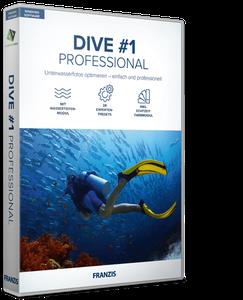

 Zitieren
Zitieren