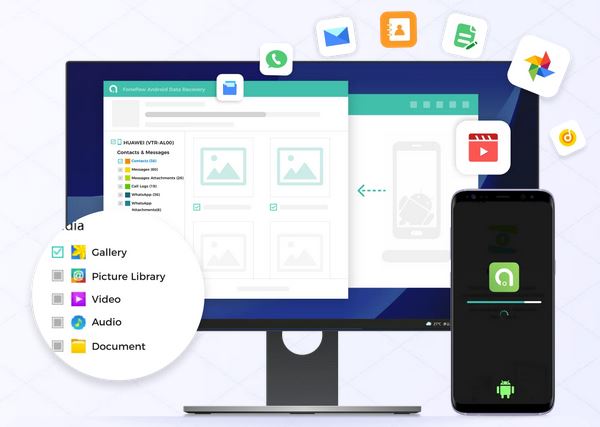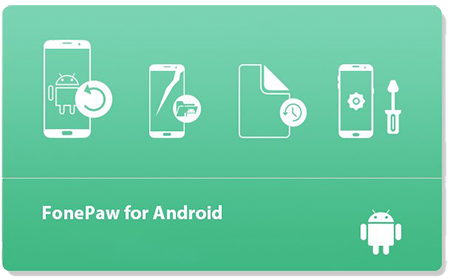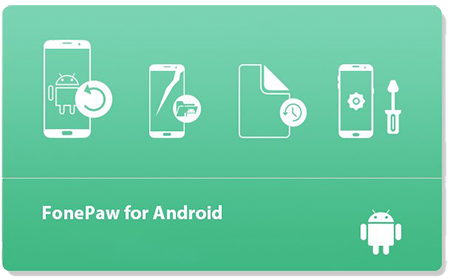FonePaw for Android v5.0.0 Multilingual
FonePaw for Android v5.0.0 Multilingual | 44 MB | Language: Multilanguage
[spoiler]
FonePaw Android Data Recovery is a user-friendly program that can help you out in this situation, as it is designed to perform a thorough scan and retrieve various types of deleted items.
Straightforward utility that requires no specialized knowledge
The recovery process is greatly simplified, which means that this application can be used even by novices who have no prior experience with similar software. There is no need to perform advanced configurations, as you are only required to follow a series of simple steps.
A brief user guide is also available, and it may be wise to consult it if you are not certain how to enable USB debugging on your Android device.
Perform a custom scan and recover important items
Once a connection between your PC and Android device has been established, you can specify which types of files should be taken into consideration. FonePaw Android Data Recovery can scan for contacts, messages, call logs, attachments and media files.
After the scan has been completed, the program lists all the recovered items and lets you preview images before they are saved on your computer. You also have the option of only displaying hidden files, and the handy search function enables you to find the items you are interested in more easily.
Useful recovery tool for Android users
When it comes down to it, FonePaw Android Data Recovery is a great choice for those who own Android devices and wish to ensure they can retrieve files that have been deleted by accident.
The application can also function as a simple backup and recovery solution, as it enables you to save all your data locally, and it is very novice-friendly thanks to its intuitive layout and minimalistic UI.
System Requirements:
Windows OS: Windows 10/8.1/8/7/Vista/XP (32 bit or 64 bit)
CPU: 1GHz Intel/AMD CPU or above
Hard Disk Space: 1G and above free space
RAM: 1G RAM or more
Android Version: 2.1 - 8.0
[/spoiler]
Homepage: [Only registered and activated users can see links. ]
Größe: 44 MB
Sprache: Multilingual-Deutsch
Format: .rar / .exe
Medizin: Present
Plattform: Windows 10 , Windows 8/8.1 , Windows 7
Bit depth: 32bit 64bit
HOSTER:
K2s.cc (Keep2share)
Rapidgator.net
Nitroflare.com
Uploadgig.com
DOWNLOAD
[Only registered and activated users can see links. ]
[Only registered and activated users can see links. ]
[Only registered and activated users can see links. ]
[Only registered and activated users can see links. ]







 Zitieren
Zitieren